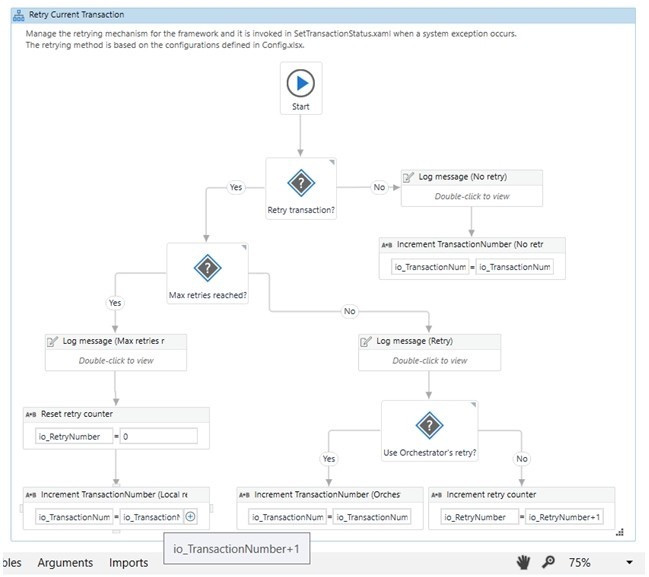UIPATH-ARDV1 Online Practice Questions and Answers
What is the valid value for the priority when using Bulk Add Queue Items activity?
A. Top
B. Important
C. Standard
D. 2
A process is created using UiPath REFramework. By default, if the maximum number of retries is reached, what steps are executed next?
A. 1. io_TransactionNumber = io_TransactionNumber + 1
B. 1. io_RetryNumber = 0
C. 1. io_RetryNumber = 0
2. io_TransactionNumber = io_TransactionNumber + 1
D. 1. io_RetryNumber = 1
2. io_TransactionNumber = io_TransactionNumber + 1
The String.Format("Input = {0} and Output = {0}", "1","2") expression returns the following:
A. An error.
B. Input = 1 and Output = 1.
C. Input = {1} and Output = {2}.
D. Input = {0} and Output = {0}.
E. Input = 1 and Output = 2.
A developer implemented a Dispatcher process using the Robotic Enterprise Framework to upload items to a queue.
According to the requirements from the Finance team, all items with Price>10000$ should be processed starting 1st of July 2021 at 8 am, when Q3 starts.
For that, the developer uses an Add Queue Item activity inside an If. What is the correct setting for that activity?
A. Set Postpone property to: 1 7 21 8:0
B. Set Postpone property to: DateTime.ParseExact("1 July 2021 08:00","dd mmmm yyyy hh:mm", System.Globalization.CultureInfo.InvariantCulture)
C. Set Delay property to: DateTime.ParseExact("1 July 2021 08:00","dd mmmm yyyy hh:mm", System.Globalization.CultureInfo.InvariantCulture)
D. Set Postpone property to: 7 1 21 8:0
What robots can be selected when you start a job from Orchestrator?
A. Any robot in the same environment as the process to be executed.
B. Any robot you have access to according to your role permissions.
C. Any robot provisioned in Orchestrator.
When requesting a work item from Orchestrator Queues using the Get Transaction Item activity, you need to specify the following:
A. The name of the Queue and the number of items to be retrieved
B. The name of the Queue, the number of items, and a filtering expression
C. The name of the Queue which contains that specific work item
Is it possible to reprocess a transaction in a Queue after its failure due to an application exception?
A. No, transactions cannot be processed again if they fail.
B. Yes, if the Auto-Retry property of the Queue is enabled.
C. Only transactions that failed due to a business exception can be reprocessed.
D. Yes, it can be retried manually on the Transactions page.
A developer automated a business process based on the Dispatcher and Performer model using two automation projects. Each project file has several invoked workflow files. Before publishing, the developer wants to ensure all unexpected exceptions are caught.
How many Global Exception Handlers can be set?
A. Only one per business process
B. Equal to the number of workflow files
C. Equal to the number of Try Catch activities
D. Only one per automation project
A developer creates a Dispatcher process which extracts information from a Microsoft Excel file and uploads that information into an Orchestrator queue. Based on best practice, what is the recommended way to avoid creating duplicate Queue Items?
A. Enable the Enforce unique references field of the queue Add a descriptive "Reference" in the Add Queue Item activity
B. Add a descriptive "Reference" in the Add Queue Item activity Ensure that the "Reference" does not equal the "Reference" of the Queue Item last loaded
C. Create an Excel file of processed Queue Items Loop through the list to check if the current Queue Item to upload has been uploaded before
D. Disable the Enforce unique references field of the queue Enable the "Auto Retry" of the queue
A project manager is checking the output of a process that is working through 500 Queue Items. One of the Queue Items has an In Progress status. What was the status before it changed to "In Progress"?
A. Successful
B. Retried
C. Failed
D. New