PEGAPCRSA80V1_2019 Online Practice Questions and Answers
You add a MessageDialog component to an automation. Based on the following image, which option shows the configuration settings that generates the message dialog?
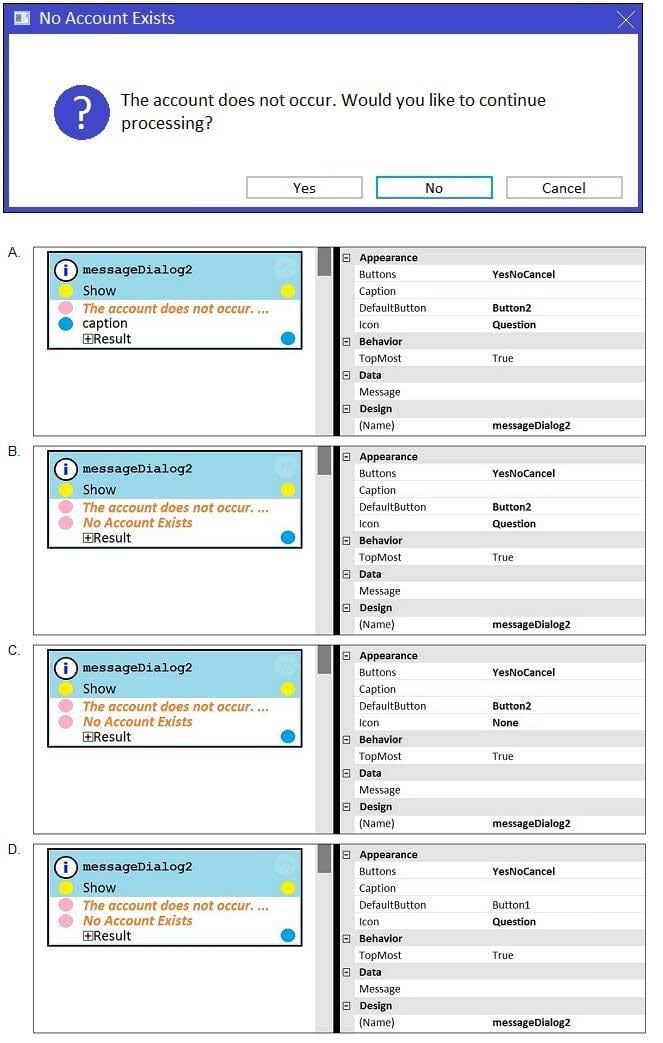
A. Option A
B. Option B
C. Option C
D. Option D
After setting up Start My Day, the end user makes some changes in the Manage Applications window to prioritize and manage the applications configured to launch using the Start My Day functionality.
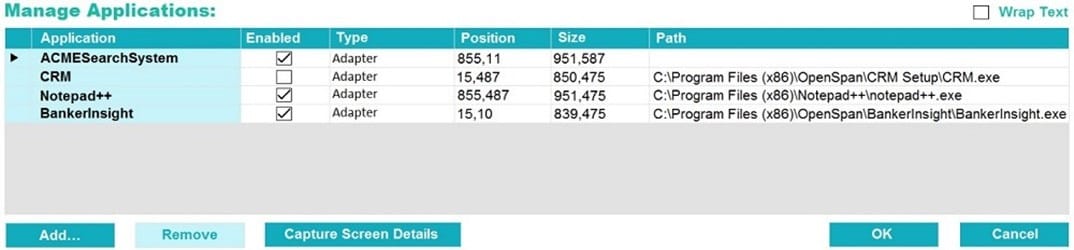
Which of the following applications does the user see on the desktop after using the Start My Day functionality?
A. ACMESearchSystem, Notepad++, BankerInsight
B. CRM, BankerInsight
C. ACMESearchSystem, CRM, Notepad++, BankerInsight
D. CRM, Notepad++, BankerInsight
The variable varInput is a String that holds the value What is the output?
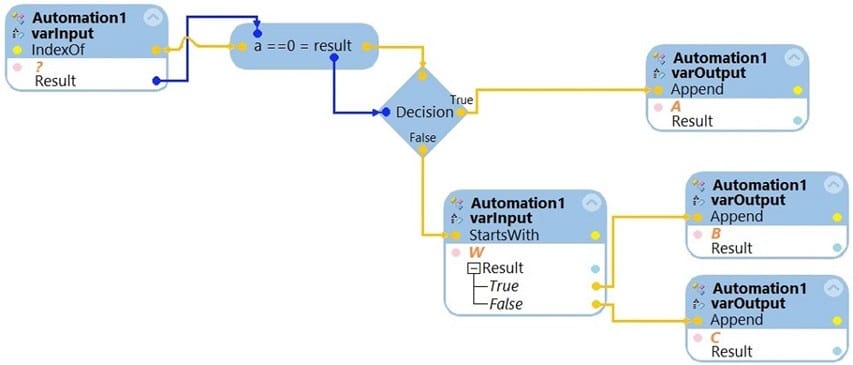
What is the outcome of the above automation?
A. An exception is thrown.
B. The variable varOutput ends with C.
C. The variable varOutput ends with A.
D. The variable varOutput ends with B.
In an automation that contains an ExcelRange component, you make a change to the data within the range, and you want to save those changes to the Excel file on disk. Which of the following statements is valid?
A. Call the Commit method of ExcelRange component and then Save on the ExcelConnector.
B. The changes save to the Excel file automatically.
C. Call the Commit method of the ExcelConnector and reload the Excel file.
D. Call the Save method of ExcelConnector and reset the state of Excel file.
An Insurance Call Center project requires the use of the Interaction Framework. The supporting applications should perform specific work when processing claims. The claim requires the claim number and the claim date, but it may also share other claim information in the interaction's context values.
Based on the information, which interaction.xml activity entry configures the project requirements?
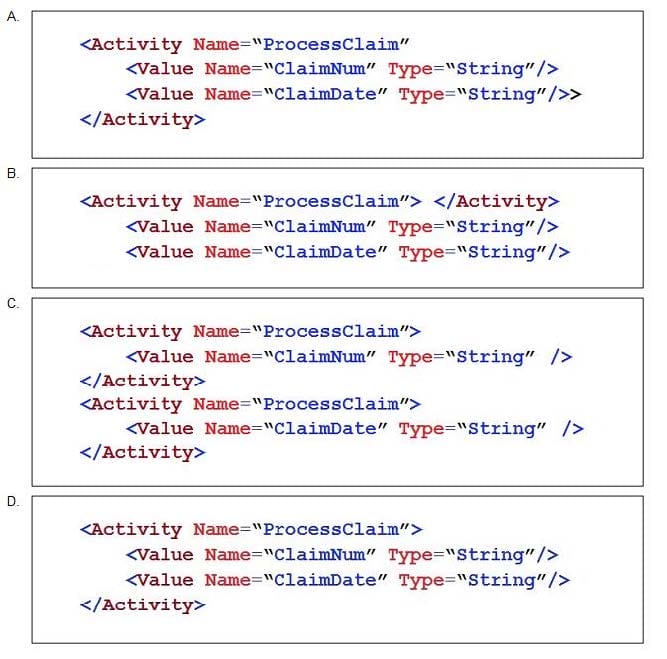
A. Option A
B. Option B
C. Option C
D. Option D
Which interrogation option provides a pop-up window to choose the interrogated control's HTML tags?
A. Select Element
B. Replace Control
C. Create Global Web Page
D. HTML Table Designer
As a new development requirement, you must disable the Inventory link as shown in the following image. The Inventory link must be available only to the Store Managers user group. The user group validation is already developed, and the web application has already completed interrogation.
How do you disable Inventory link for the remaining user group?
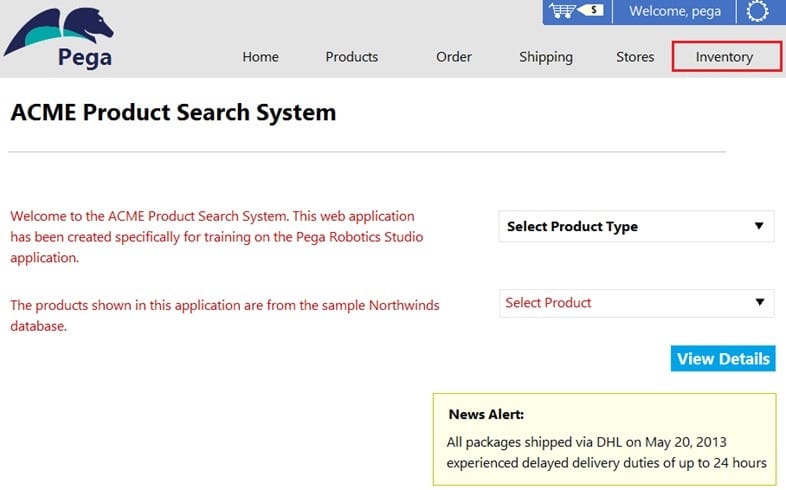
A. In the Match Rules tab of the adapter, delete the Attribute Value Match rule associated to Inventory link.
B. In Automation, in the created event of the Inventory link, set the IsCreated property to False.
C. In the Match Rules tab of the adapter, from the Selected Target pane, assign the Checked property to False.
D. In Automation, on the created event of the Inventory link, set the Enabled property to False.
You are debugging a project with several automations. You are particular about one specific value in a procedure automation and want to monitor the value while debugging. Which debugging window do you use during the debugging process?
A. Locals
B. Automation Watches
C. Breakpoints
D. Threads
The Automation Playback window allows you to ______________.
A. open a log file and step through it as if you were running your solution in debug mode
B. replay your last Runtime session where the applications are provided with the same account numbers automatically
C. open a log file and debug any exceptions
D. rerun the last automation that ran with the same values as inputs automatically entered
You are evaluating business requirements and reviewing each adapter in a project.
Prior to interrogating the application, what three actions do you perform during application discovery? (Choose three.)
A. Identify the technology on which the application is built (web, Windows, text).
B. Verify the match rules on all interrogated controls.
C. Verify the interactions between all applications in the solution.
D. Verify the number of application instances accessed by the user at the same time.
E. Verify how the application launches outside of Pega Robot Studio.