NSE5_FMG-7.2 Online Practice Questions and Answers
Which two conditions trigger FortiManager to create a new revision history? (Choose two.)
A. When configuration revision is reverted to previous revision in the revision history
B. When FortiManager installs device-level changes to a managed device
C. When FortiManager is auto-updated with configuration changes made directly on a managed device
D. When changes to device-level database is made on FortiManager
Which two settings must be configured for SD-WAN Central Management? (Choose two.)
A. SD-WAN must be enabled on per-ADOM basis
B. You can create multiple SD-WAN interfaces per VDOM
C. When you configure an SD-WAN, you must specify at least two member interfaces.
D. The first step in creating an SD-WAN using FortiManager is to create two SD-WAN firewall policies.
View the following exhibit.
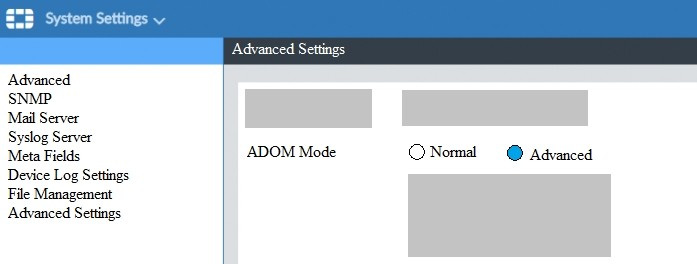
What is the purpose of settingADOM ModetoAdvanced?
A. The setting allows automatic updates to the policy package configuration for a managed device
B. The setting enables the ADOMs feature on FortiManager
C. This setting allows you to assign different VDOMs from the same FortiGate to different ADOMs.
D. The setting disables concurrent ADOM access and adds ADOM locking
View the following exhibit.
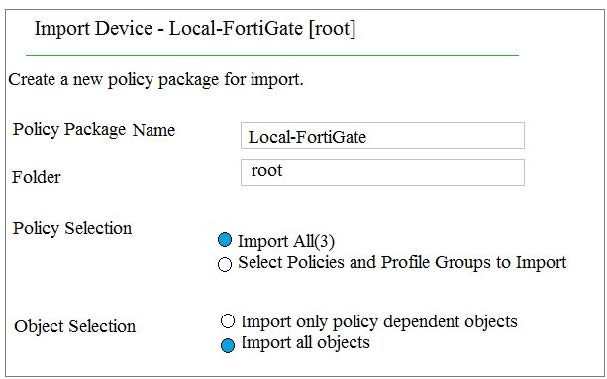
An administrator is importing a new device to FortiManager and has selected the shown options. What will happen if the administrator makes the changes and installs the modified policy package on this managed FortiGate?
A. The unused objects that are not tied to the firewall policies will be installed on FortiGate
B. The unused objects that are not tied to the firewall policies will remain as read-only locally on FortiGate
C. The unused objects that are not tied to the firewall policies locally on FortiGate will be deleted
D. The unused objects that are not tied to the firewall policies in policy package will be deleted from the FortiManager database
What will be the result of reverting to a previous revision version in the revision history?
A. It will install configuration changes to managed device automatically
B. It will tag the device settings status asAuto-Update
C. It will generate a new versionIDand remove all other revision history versions
D. It will modify the device-level database
What will happen if FortiAnalyzer features are enabled on FortiManager?
A. FortiManager will keep all the logs and reports on the FortiManager.
B. FortiManager will enable ADOMs to collect logs automatically from non-FortiGate devices.
C. FortiManager will install the logging configuration to the managed devices
D. FortiManager can be used only as a logging device.
What is the advantage of using FortiManager to manage PortiAnalyzer?
A. It allows FortiManager to manage all FortiGate devices
B. It allows FortiManager to fun reports based on FortiAnalyzer
C. It allows FortiManager to store all managed FortiGate device logs
D. It allows FortiManager to act as a collector and FortiAnalyzer device
In addition to the default ADOMs, an administrator has created a new ADOM named Training for FortiGate devices. The administrator authorized the FortiGate device on FortiManager using the Fortinet Security Fabric. Given the administrator's actions, which statement correctly describes the expected result?
A. The FortiManager administrator must add the authorized device to the Training ADOM using the Add Device wizard only.
B. The authorized FortiGate will be automatically added to the Training ADOM.
C. The authorized FortiGate will appear in the root ADOM.
D. The authorized FortiGate can be added to the Training ADOM using FortiGate Fabric Connectors.
Refer to the exhibit.
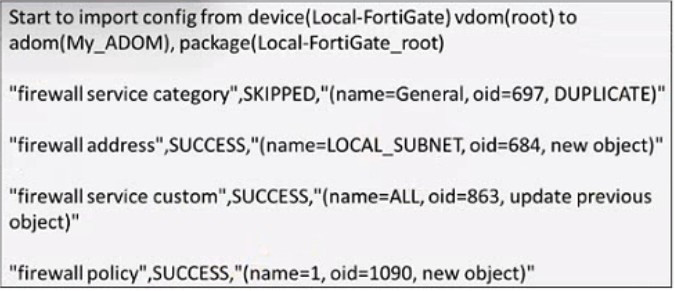
Given the configuration shown in the exhibit, how did FortiManager handle the service category named General?
A. FortiManager ignored the firewall service category General but created a new service category in its database.
B. FortiManager ignored the firewall service category general and deleted the duplicate value In Its database
C. FortiManager ignored the firewall service category General and updated the FortiGate duplicate value in the FortiGate database.
D. FortiManager ignored the firewall service category General and did not update Its database with the value
An administrator would like to authorize a newly-installed AP using AP Manager. What steps does the administrator need to perform to authorize an AP?
A. Authorize the new AP using AP Manager and wait until the change is updated on the FortiAP. Changes to the AP's state do not require installation.
B. Changes to the AP's state must be performed directly on the managed FortiGate.
C. Authorize the new AP using AP Manager and install the policy package changes on the managed FortiGate.
D. Authorize the new AP using AP Manager and install the device level settings on the managed FortiGate.