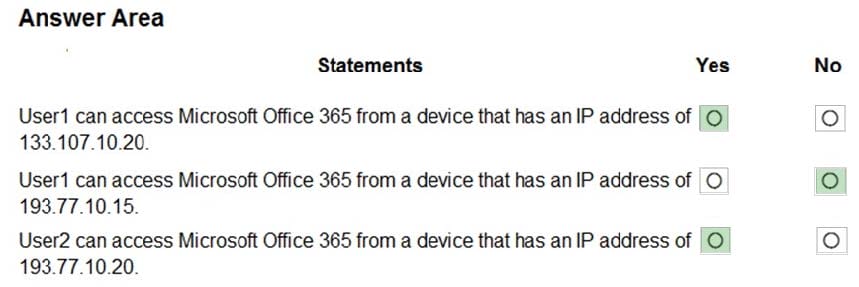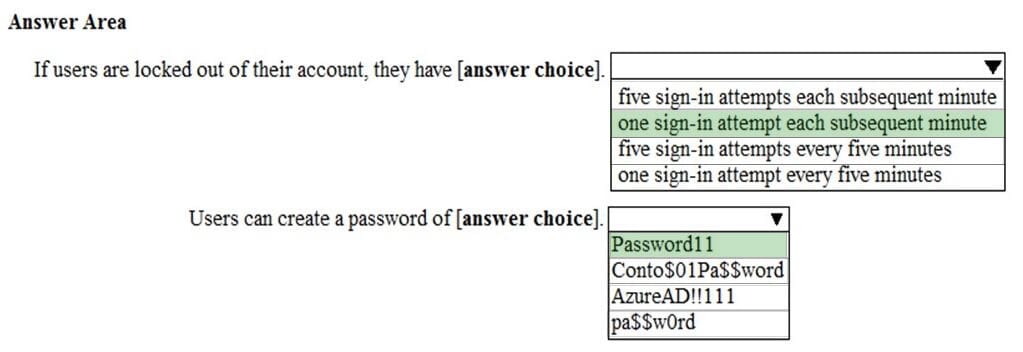MS-100 Online Practice Questions and Answers
SIMULATION
Please wait while the virtual machine loads. Once loaded, you may proceed to the lab section. This may take a few minutes, and the wait time will not be deducted from your overall test time.
When the Next button is available, click it to access the lab section. In this section, you will perform a set of tasks in a live environment. While most functionality will be available to you as it would be in a live environment, some functionality
(e.g., copy and paste, ability to navigate to external websites) will not be possible by design.
Scoring is based on the outcome of performing the tasks stated in the lab. In other words, it doesn't matter how you accomplish the task, if you successfully perform it, you will earn credit for that task.
Labs are not timed separately, and this exam may have more than one lab that you must complete. You can use as much time as you would like to complete each lab. But, you should manage your time appropriately to ensure that you are
able to complete the lab(s) and all other sections of the exam in the time provided.
Please note that once you submit your work by clicking the Next button within a lab, you will NOT be able to return to the lab.
You may now click next to proceed to the lab.
Lab information
Use the following login credentials as needed:
To enter your username, place your cursor in the Sign in box and click on the username below.
To enter your password, place your cursor in the Enter password box and click on the password below.
Microsoft 365 Username:[email protected]
Microsoft 365 Password: 3andYWyjse-6-d
If the Microsoft 365 portal does not load successfully in the browser, press CTRL-K to reload the portal in a new browser tab.
The following information is for technical support purposes only:
Lab Instance: 10887751
You need to create a group named Group2. Users who are added to Group2 must be licensed automatically for Microsoft Offline 365.
A. See explanation below.
SIMULATION Please wait while the virtual machine loads. Once loaded, you may proceed to the lab section. This may take a few minutes, and the wait time will not be deducted from your overall test time. When the Next button is available, click it to access the lab section. In this section, you will perform a set of tasks in a live environment. While most functionality will be available to you as it would be in a live environment, some functionality
(e.g., copy and paste, ability to navigate to external websites) will not be possible by design.
Scoring is based on the outcome of performing the tasks stated in the lab. In other words, it doesn't matter how you accomplish the task, if you successfully perform it, you will earn credit for that task.
Labs are not timed separately, and this exam may have more than one lab that you must complete. You can use as much time as you would like to complete each lab. But, you should manage your time appropriately to ensure that you are
able to complete the lab(s) and all other sections of the exam in the time provided.
Please note that once you submit your work by clicking the Next button within a lab, you will NOT be able to return to the lab.
You may now click next to proceed to the lab.
Lab information
Use the following login credentials as needed:
To enter your username, place your cursor in the Sign in box and click on the username below.
To enter your password, place your cursor in the Enter password box and click on the password below.
Microsoft 365 Username:[email protected]
Microsoft 365 Password: 3andYWyjse-6-d
If the Microsoft 365 portal does not load successfully in the browser, press CTRL-K to reload the portal in a new browser tab.
The following information is for technical support purposes only:
Lab Instance: 10887751
You plan to create 1,000 users in your Microsoft 365 subscription.
You need to ensure that all the users can use the @contoso.com suffix in their username.
Another administrator will perform the required information to your DNS zone to complete the operation.
A. See explanation below.
HOTSPOT
You have a Microsoft 365 subscription that contains the users shown in the following table.

You have the named locations shown in the following table.
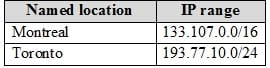
You create a conditional access policy that has the following configurations:
1.
Users and groups:
2.
Include: Group1
3.
Exclude: Group2
Cloud apps: Include all cloud apps
1.
Conditions:
2.
Include: Any location
3.
Exclude: Montreal
Access control: Grant access, Require multi-factor authentication
User1 is on the multi-factor authentication (MFA) blocked users list.
For each of the following statements, select Yes if the statement is true. Otherwise, select No.
NOTE: Each correct selection is worth one point.
Hot Area:
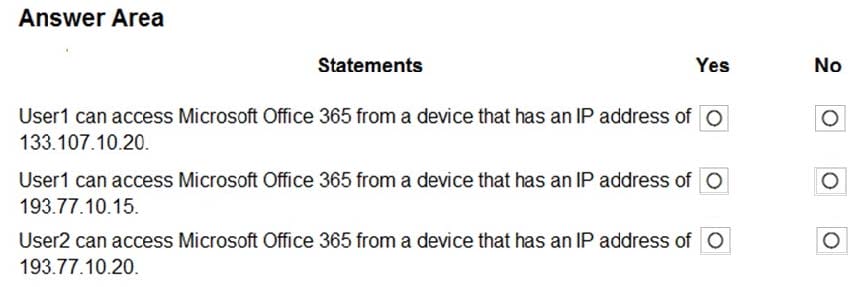
HOTSPOT
Your network contains an on-premises Active Directory domain. The domain contains a server named Server1. Server1 has a share named Share1 that contains the files shown in the following table.
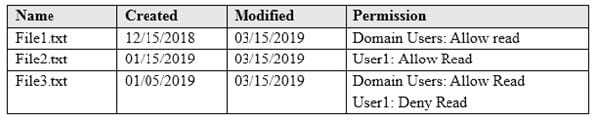
You have a hybrid deployment of Microsoft 365.
You create a Microsoft SharePoint site collection named Collection1.
You plan to migrate Share1 to a document library in Collection1.
You configure the SharePoint Migration Tool as shown in the exhibit.
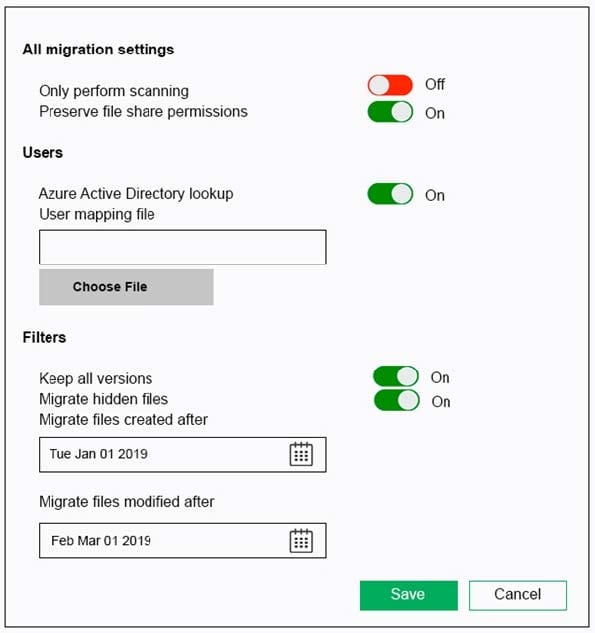
For each of the following statements, select Yes if the statement is true. Otherwise, select No.
NOTE: Each correct selection is worth one point.
Hot Area:
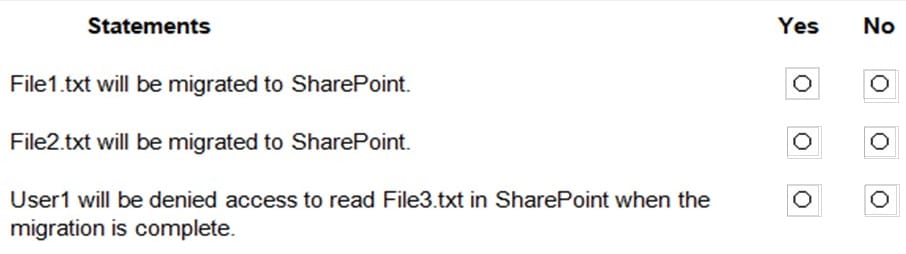
HOTSPOT
You have a Microsoft 365 Enterprise subscription.
You create a password policy as shown in the following exhibit.
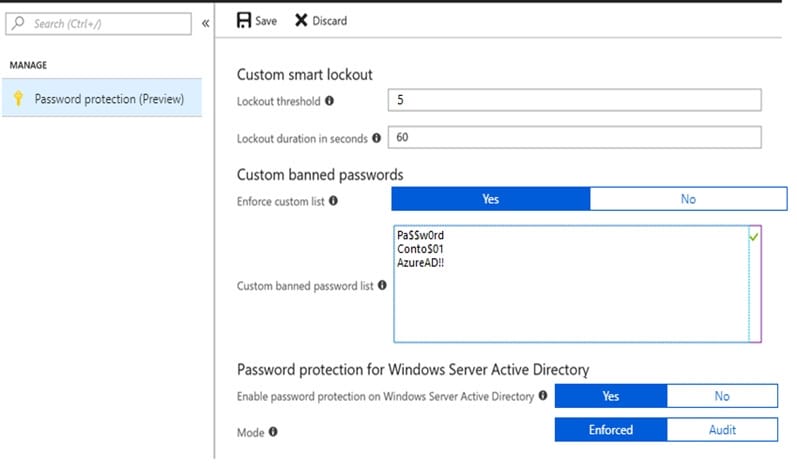
Use the drop-down menus to select the answer choice that completes each statement based on the information presented in the graphic. NOTE: Each correct selection is worth one point.
Hot Area:
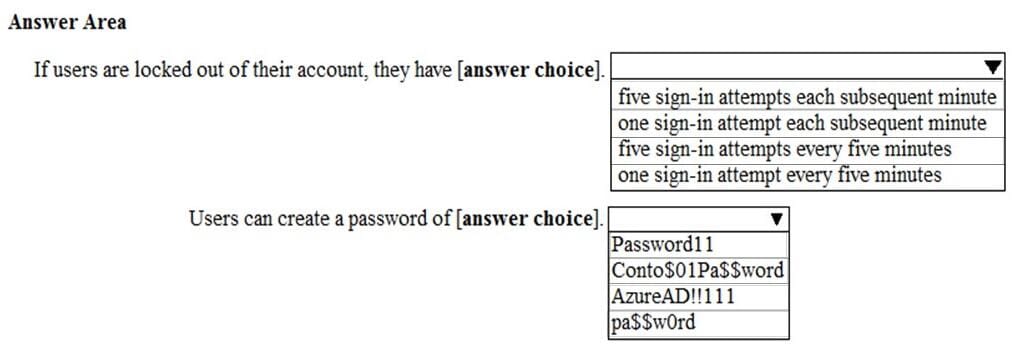
You have a Microsoft 365 subscription.
From the Security and Compliance admin center, you create a content search of all the mailboxes that contain the word ProjectX.
You need to export the results of the content search.
What do you need to download the report?
A. an export key
B. a password
C. a user certificate
D. a certification authority (CA) certificate
You have a Microsoft 365 subscription.
All users have their email stored in Microsoft Exchange Online
In the mailbox of a user named User, you need to preserve a copy of all the email messages that contain the word ProjectX.
What should you do first?
A. From the Exchange admin center, start a mail flow message trace.
B. From the Security and Compliance admin center, start a message trace.
C. From the Security and Compliance admin center, create a label and label policy.
D. From the Exchange admin center, create a mail flow rule.
Your network contains two on-premises Active Directory forests named contoso.com and fabrikam.com. Fabrikam.com contains one domain and five domain controllers. Contoso.com contains the domains shown in the following table.
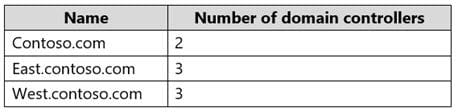
You need to sync all the users from both the forests to a single Azure Active Directory (Azure AD) tenant by using Azure AD Connect. What is the minimum number of Azure AD Connect sync servers required?
A. 1
B. 2
C. 3
D. 4
Note: This question is part of a series of questions that present the same scenario. Each question in the series contains a unique solution that might meet the stated goals. Some question sets might have more than one correct solution, while
others might not have a correct solution.
After you answer a question in this section, you will NOT be able to return to it. As a result, these questions will not appear in the review screen.
You have a Microsoft 365 subscription.
You discover that some external users accessed content on a Microsoft SharePoint site. You modify the SharePoint sharing policy to prevent sharing outside your organization.
You need to be notified if the SharePoint policy is modified in the future.
Solution: From the Security and Compliance admin center, you create a threat management policy.
Does this meet the goal?
A. Yes
B. No
Your company recently purchased a Microsoft 365 subscription.
You enable Microsoft Azure Multi-Factor Authentication (MFA) for all 500 users in the Azure Active Directory (Azure AD) tenant.
You need to generate a report that lists all the users who completed the Azure MFA registration process.
What is the best approach to achieve the goal? More than one answer choice may achieve the goal. Select the BEST answer.
A. From Azure Cloud Shell, run the Get-AzureADUser cmdlet.
B. From Azure Cloud Shell, run the Get-MsolUser cmdlet.
C. From the Azure Active Directory admin center, use the Usage and insights blade.
D. From the Azure Active Directory admin center, use the Risky sign-ins blade.