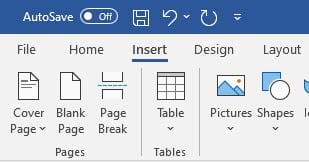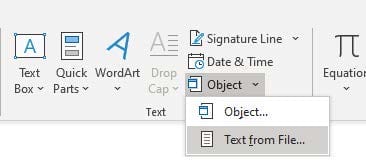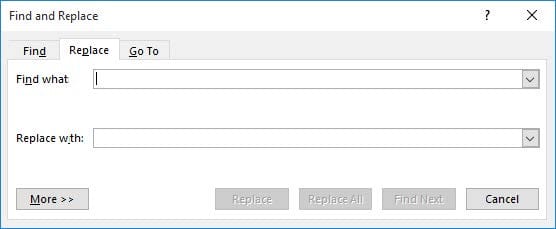MO-101 Online Practice Questions and Answers
Connect to the MailingList mail merge data source in the Documents folder. Preview the merge results for record 1.
A. see the explanation below.
B. PlaceHolder
C. PlaceHolder
D. PlaceHolder
Edit the 'Club' macro to change the macro name to "Footer".
A. See the steps below.
B. PlaceHolder
C. PlaceHolder
D. PlaceHolder
You are creating a broachure for potential clients of VanArshdel, Ltd.
In the ‘’Team Building’’ section, set the proofing language for the word ‘’expeditions’’ to French (France).
A. See the steps below.
B. PlaceHolder
C. PlaceHolder
D. PlaceHolder
Mark an index entry for the "ABOUT US' heading immediately after the text.
A. See the steps below.
B. PlaceHolder
C. PlaceHolder
D. PlaceHolder
This project has only one task.
Modify the Digital Signature building block so that it insert content its own paragraph.
A. See the steps below.
B. PlaceHolder
C. PlaceHolder
D. PlaceHolder
You are creating lab safety documentation for Bellows College. Enable only digitally signed macros in the document.
A. See the steps below
B. PlaceHolder
C. PlaceHolder
D. PlaceHolder
This project has only one task.
Combine the current document with the DonaitionLetter2 document from the Documents folder. Show the changes in the original document.
Do not accept or reject the tracked changes.
Note: Use Donationletter as the original document and DonationLelter2 as the revised document.
A. See the steps below.
B. PlaceHolder
C. PlaceHolder
D. PlaceHolder
Save the styles in the document as a style set named Wells". Save the style set file in the default location.
A. See the steps below.
B. PlaceHolder
C. PlaceHolder
D. PlaceHolder
You are creating a donor appreciation document for a college.
Use a Word feature to replace all nonbreaking spaces in the document with regular spaces.
A. See the steps below.
B. PlaceHolder
C. PlaceHolder
D. PlaceHolder
in the ' Index section, update the index to include all marked index entries in the document.
A. See the steps below.
B. PlaceHolder
C. PlaceHolder
D. PlaceHolder