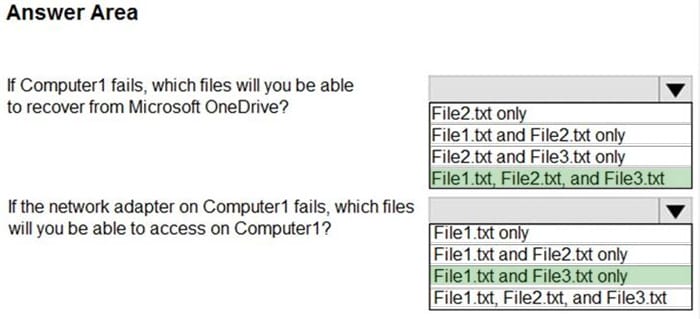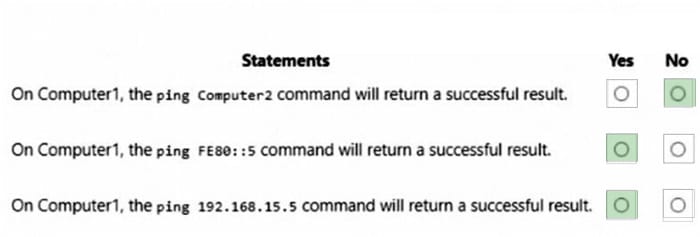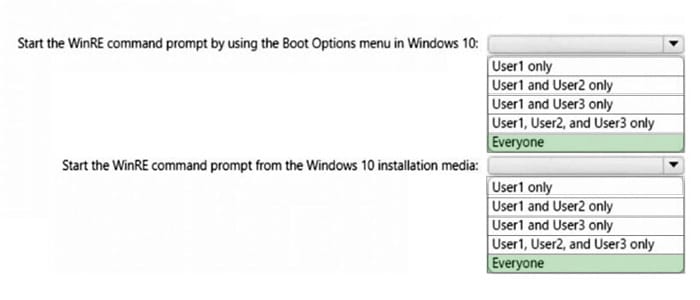MD-100 Online Practice Questions and Answers
You need to connect to your company's network and create a VPN connection on Client2 named VPN1 that meets the following requirements:
VPN1 must connect to a server named vpn.contoso.com.
Only traffic to your company's network must be routed through VPN1.
To complete this task, sign in to the required computer or computers.
HOTSPOT
You have a workgroup computer named Computer1 that runs Windows 10. From File Explorer, you open OneDrive as shown in the following exhibit.
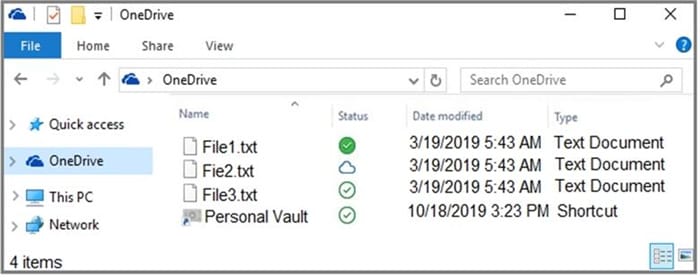
Use the drop-down menus to select the answer choice that answers each question based on the information presented on the graphic. NOTE: Each correct selection is worth one point.
Hot Area:
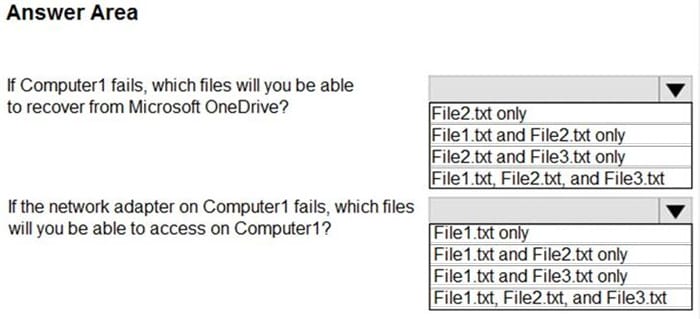
HOTSPOT
You have an isolated network segment that contains only three computers named Computer1, Computer2, and Computer3 that run Windows 10. The network settings for each computer are shown in the following table.
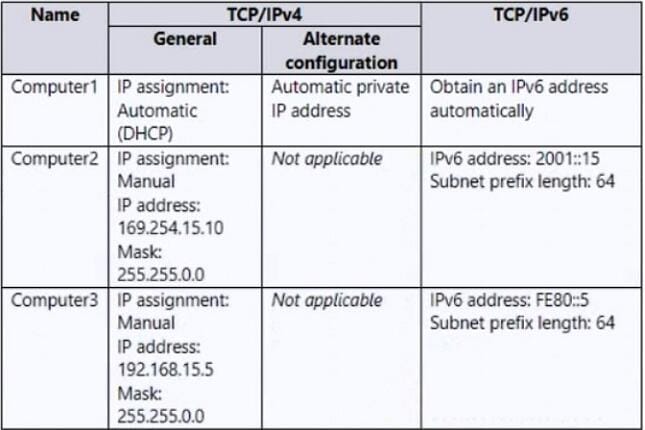
Windows Defender Firewall is configured to allow ICMP and ICMPv6 traffic.
For each of the following statements, select Yes if the statement is true. Otherwise, select No.
NOTE: Each correct selection is worth one point.
Hot Area:
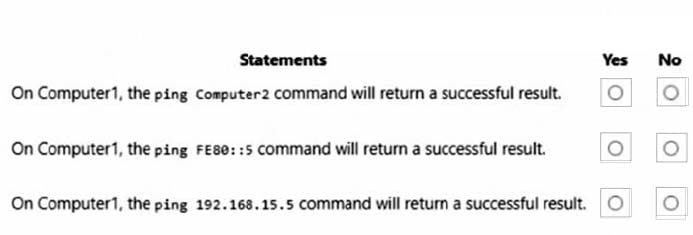
HOTSPOT
You have a workgroup computer named Computer1 that runs Windows 10 and contains the users in the following table.
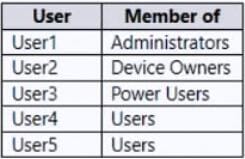
You need to identify which users can start the Windows Recovery Environment (WinRE) command prompt on Computer1. Which user should you identify for each scenario? To answer, select the appropriate options in the answer area.
Hot Area:
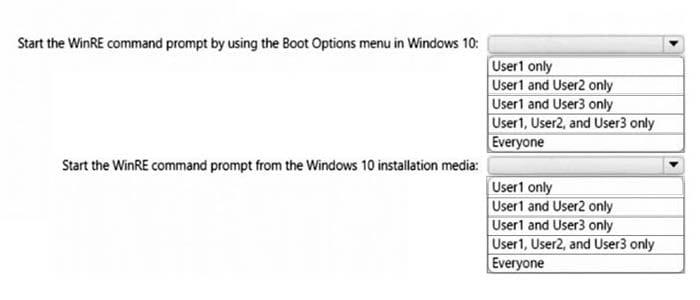
You have a computer named Computer1 that runs Windows 10. Computer1 belongs to a workgroup.
You run the following commands on Computer1.
New-LocalUser -Name User1 -NoPassword
Add-LocalGroupMember User -Member User1
What is the effect of the configurations?
A. User1 is prevented from signing in until the user is assigned additional user rights.
B. User1 appears on the sign-in screen and can sign in without a password.
C. User1 is prevented from signing in until an administrator manually sets a password for the user.
D. User1 appears on the sign-in screen and must set a new password on the first sign-in attempts.
Note: This question is part of a series of questions that present the same scenario. Each question in the series contains a unique solution that might meet the stated goals. Some question sets might have more than one correct solution, while
others might not have a correct solution.
After you answer a question in this section, you will NOT be able to return to it. As a result, these questions will not appear in the review screen.
You have two computers named Computer1 and Computer2 that run Windows 10.
You have an Azure Active Directory (Azure AD) user account named [email protected] that is in the local Administrators group on each computer.
You sign in to Computer1 by using [email protected].
You need to ensure that you can use Event Viewer on Computer1 to connect to the event logs on Computer2.
Solution: On Computer2, you run the Enable-PSRemoting cmdlet.
Does this meet the goal?
A. Yes
B. No
You have a computer named Computer1 that runs Windows 10.
On Computer1, you turn on File History.
You need to protect a folder named D:\Folder1 by using File History.
What should you do?
A. From File Explorer, modify the Security settings of D:\Folder1
B. From File Explorer, add D:\Folder1 to the Documents library
C. From the Settings app, configure the Recovery settings
D. From File History in Control Panel, configure the Select drive settings
You have a file named Reg1.reg that contains the following content.
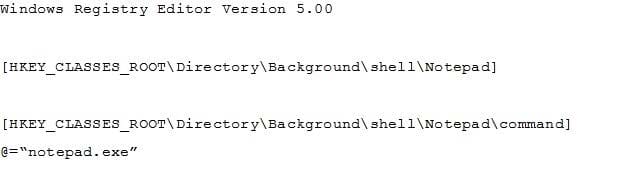
What is the effect of importing the file?
A. A key named command will be renamed as notepad.exe.
B. In a key named Notepad, the command value will be set to @="notepad.exe".
C. In a key named command, the default value will be set to notepad.exe.
Note: This question is part of a series of questions that present the same scenario. Each question in the series contains a unique solution that might meet the stated goals. Some question sets might have more than one correct solution, while
others might not have a correct solution.
After you answer a question in this section, you will NOT be able to return to it. As a result, these questions will not appear in the review screen.
You have a computer named Computer1 that runs Windows 10.
You test Windows updates on Computer1 before you make the updates available to other users at your company.
You install a quality update that conflicts with a customer device driver.
You need to remove the update from Computer1.
Solution: From System Restore, you revert the system state to a restore point that was created before the update was installed.
Does this meet the goal?
A. Yes
B. No
You need to configure Device! to meet the following requirements:
1.
Deny User1 the right to sign in locally.
2.
Ensure that a logon script runs only when User2 signs in to Device1.
3.
Ensure that no login scripts run when User1 or Admin! sign in to Device1.
Which two policies should you modify? Each correct answer presents part of the solution.
NOTE: Each correct selection is worth one point.
A. Local Computer\Admin1 Policy
B. Local ComputerNAdministrators Policy
C. Local Computer\Non-Administrators Policy IS
D. Local Computer\User1 Policy
E. Local Computer\User2 Policy
F. Local Computer Policy