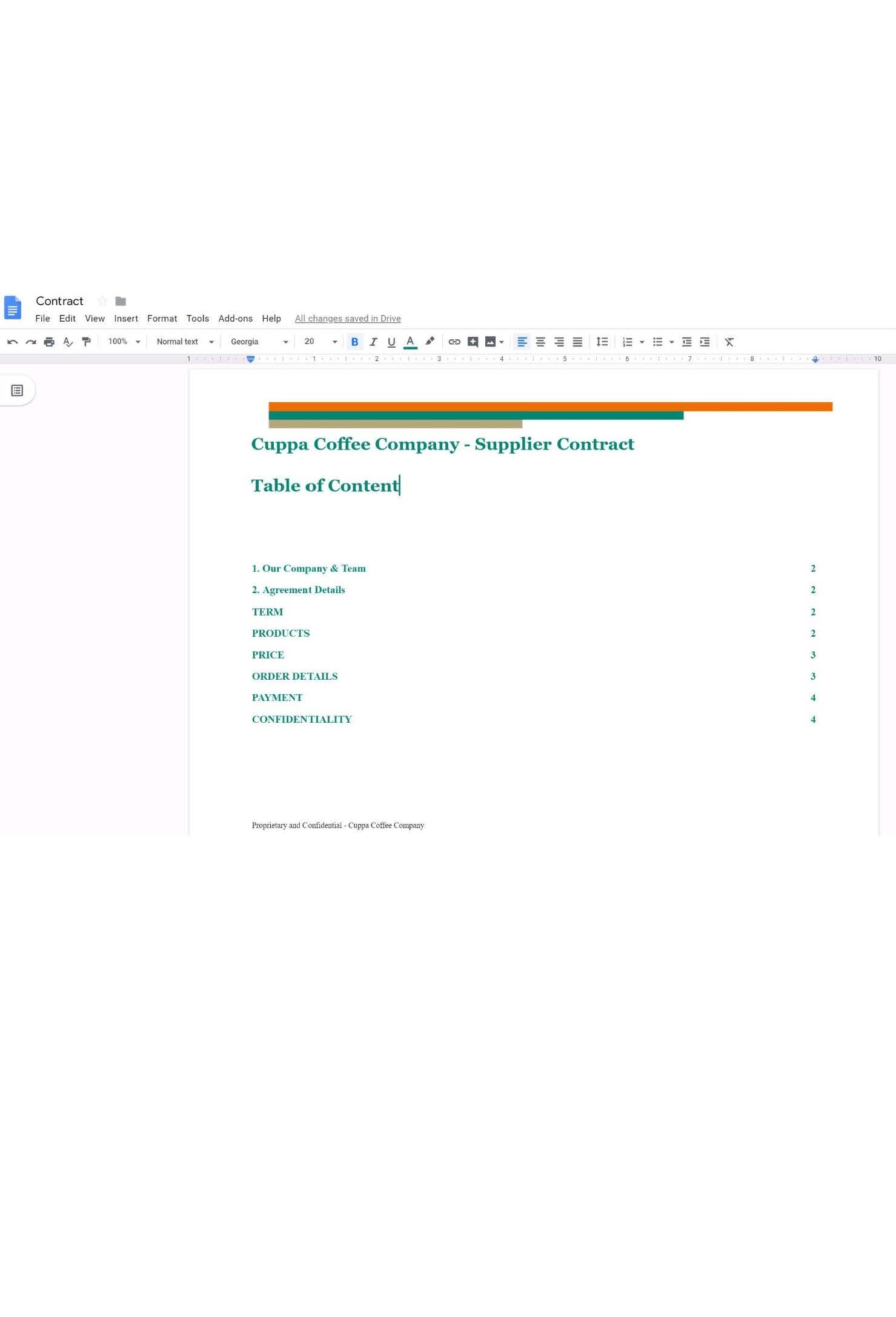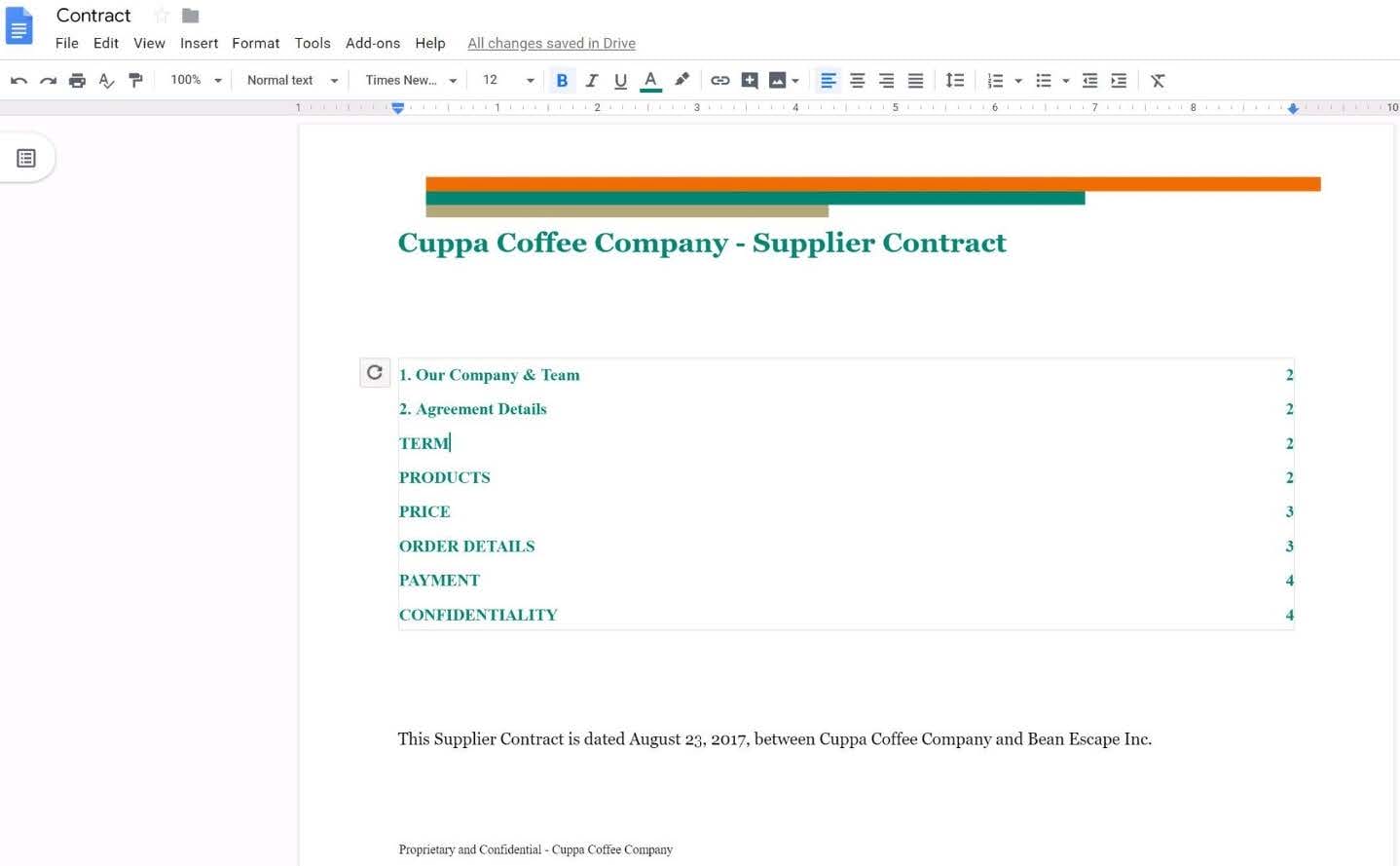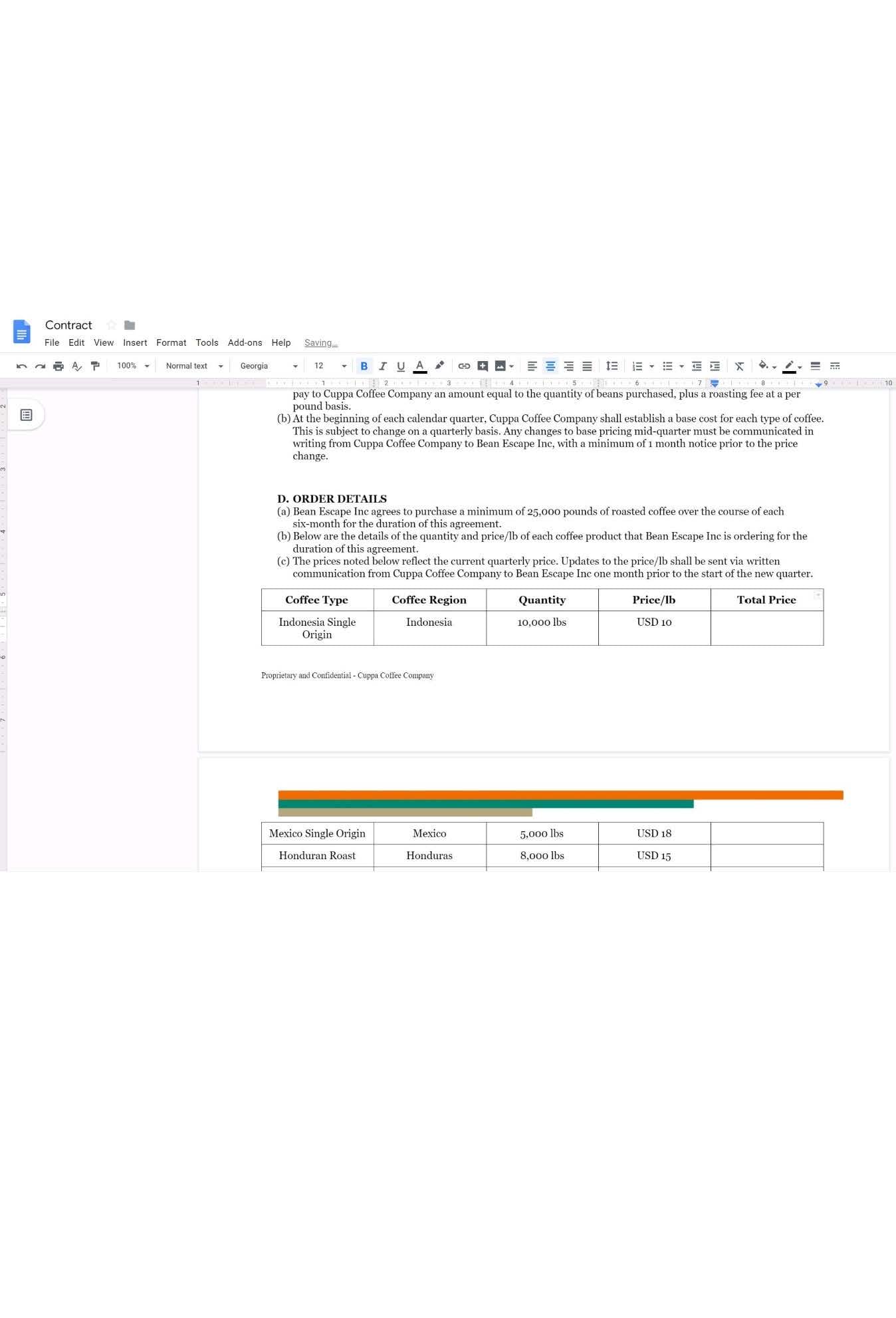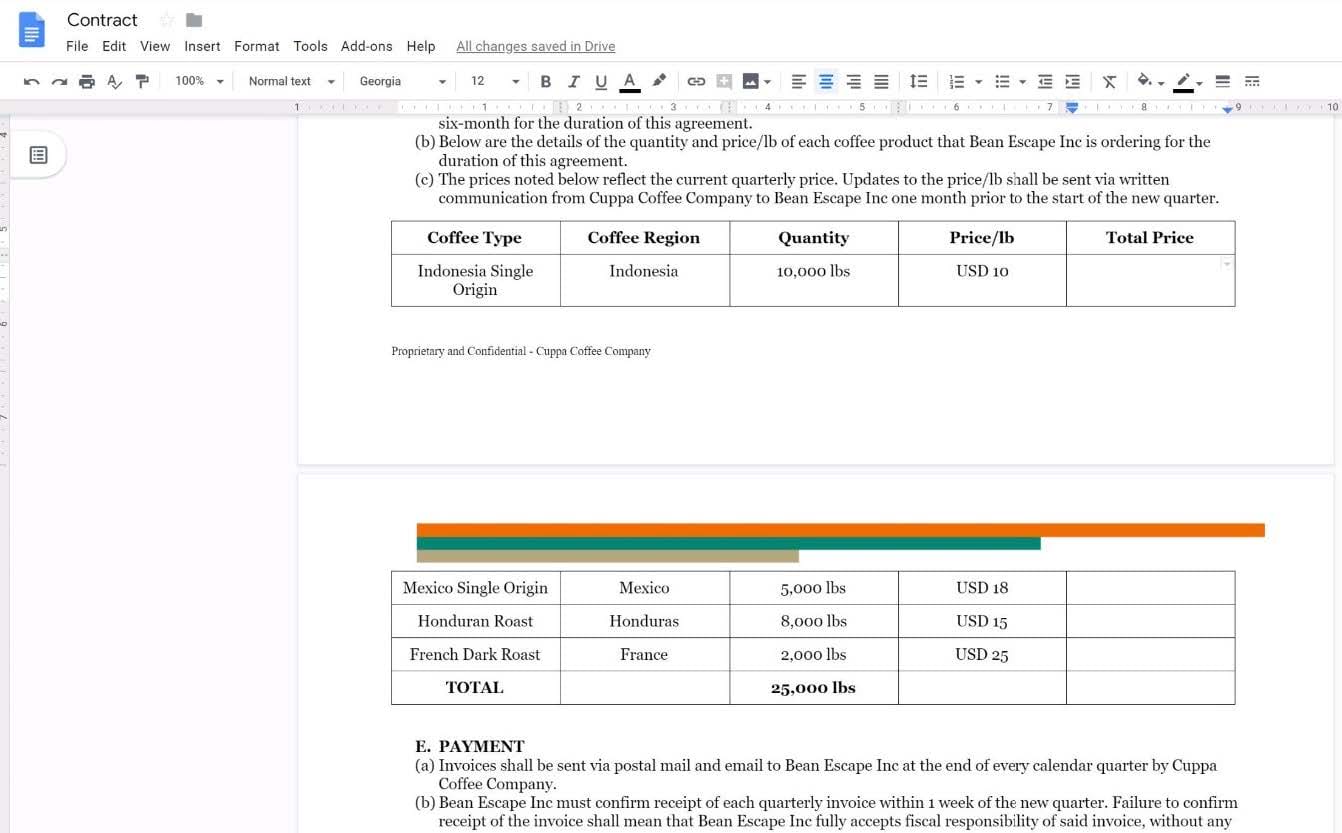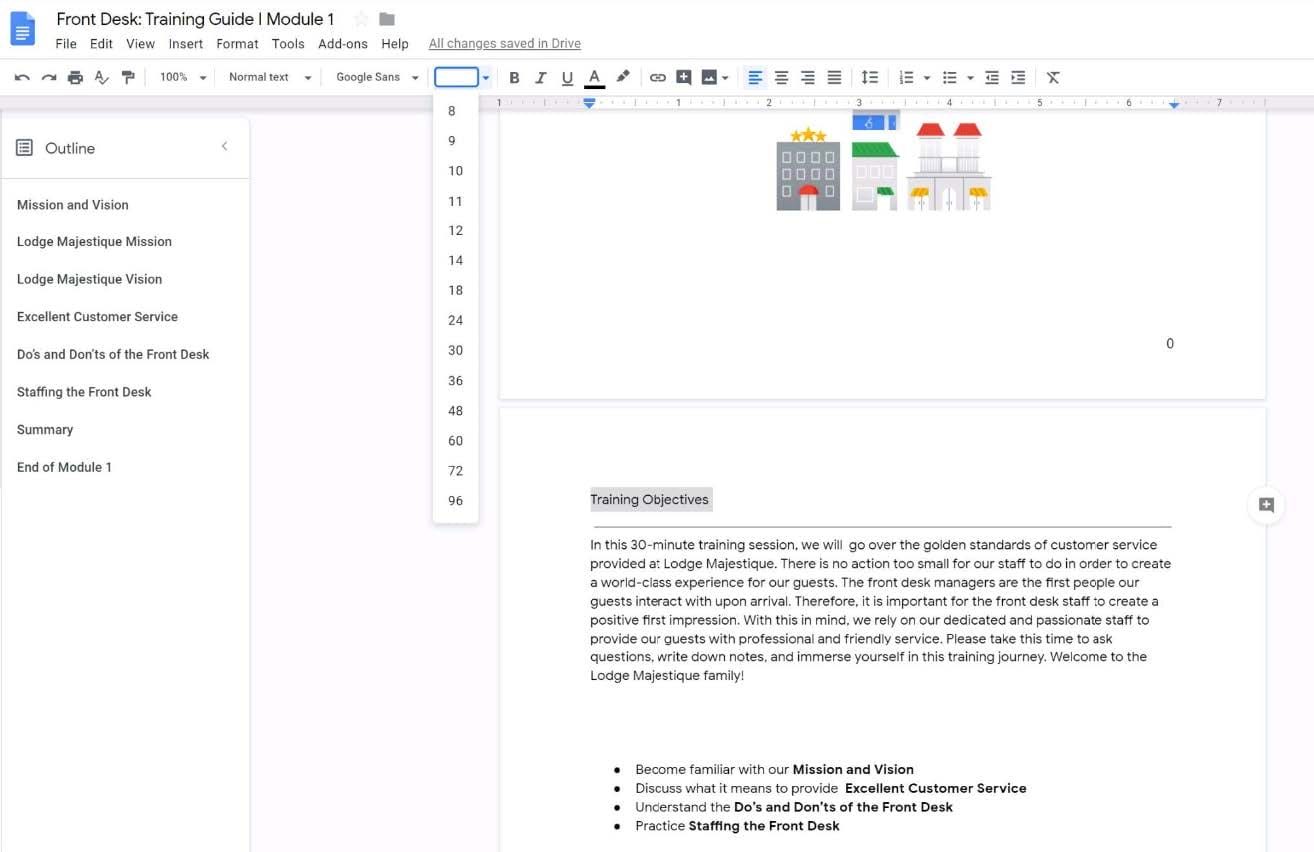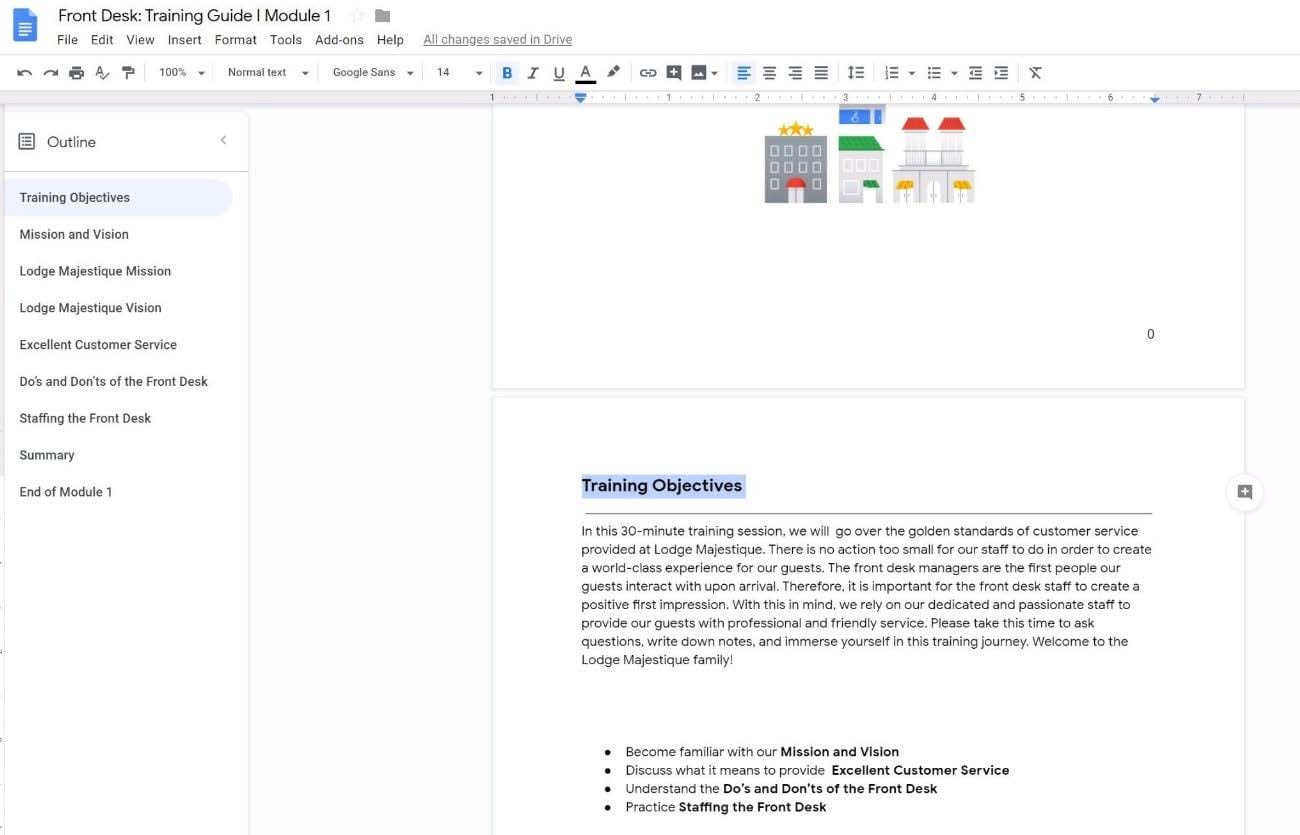GSUITE Online Practice Questions and Answers
You want to send login instructions, such as URL, username, and password, to a new external user. You want to email to be automatically deleted from the user's inbox in two days. What should you do?
A. Call the user and provide them with login instructions over the phone
B. Email the user and ask them to delete the email in two days
C. Send the URL and username in one email, and send the temporary password in another
D. Create the email in confidential mode. Set the email to expire in two days
You need to find an audio file on Google Drive that your manager shared with you recently. You know that the type of file you are looking for is audio, and the owner of the file is [email protected]. What should you do to quickly find the file on Google Drive?
A. Click on the dropdown menu in the search bar of Google Drive, select audio as the typo of file, select owned by me as owner, and then click Search.
B. Click on the dropdown menu in the search bar of Google Drive, select audio as the type of file, enter [email protected] as owner, and then click Search.
C. In the search bar of Google Drive, enter type:video owner:me
D. In the search bar of Google Drive, enter type:video owner:[email protected]
You want to send an email to your team with a photo in the body of the email. Which steps should you take?
A. In the body of the email, put the cursor where you want the photo to be. Click Insert photo from the email options toolbar. Select the photo and insert it inline.
B. In the body of the email, put the cursor where you want the photo to be. Click Insert photo from the email options toolbar. Select the photo and insert it as an attachment.
C. Put the cursor where you want the photo to be. In the email options toolbar, click Insert files using Drive. Choose the photo you want to send. Insert it as an attachment.
D. Put the cursor where you want the photo to be. In the email options toolbar, click Attach files. Choose the photo you want to send, and add it to the email.
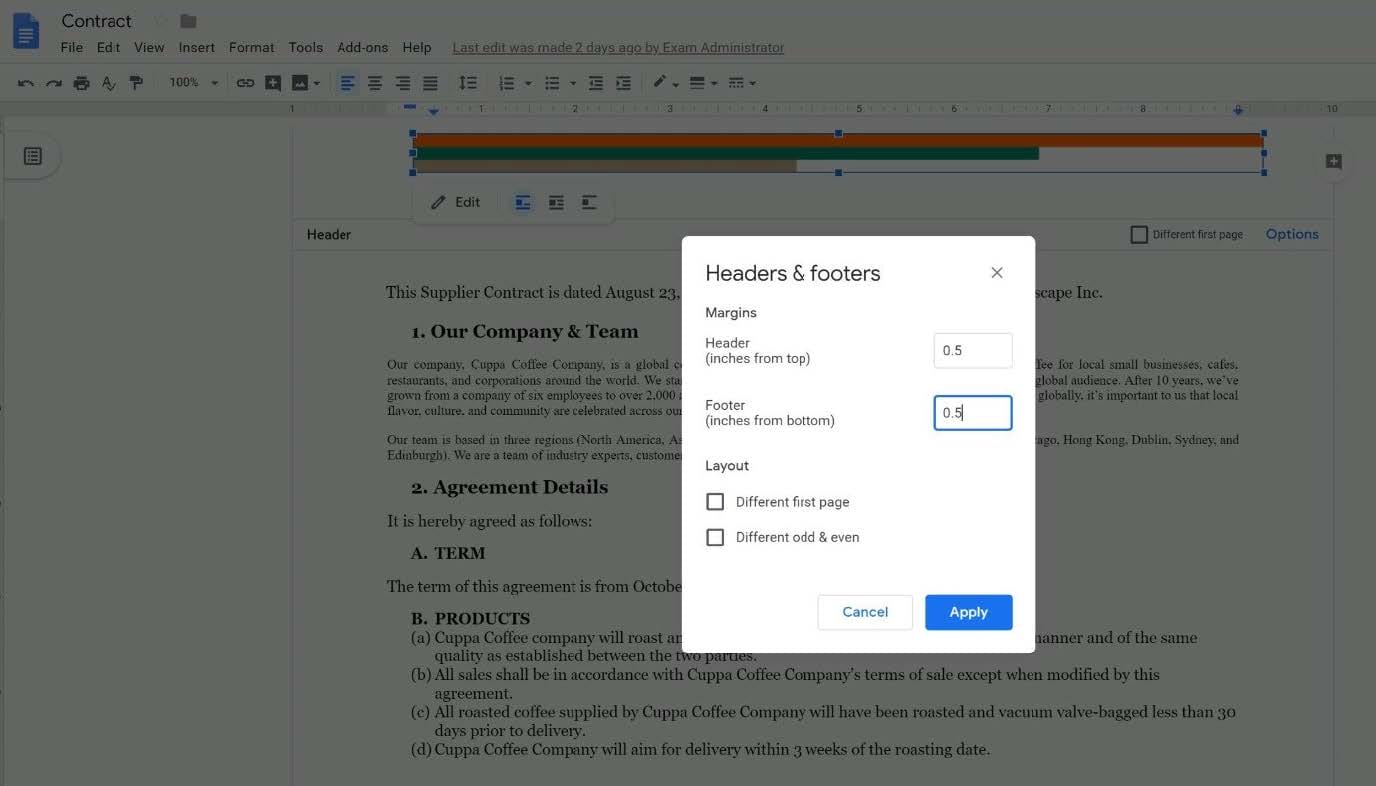
SIMULATION Overview You have negotiated a new deal with a customer. You now want to finalize their contract with your
company for an annual supply of coffee beans.
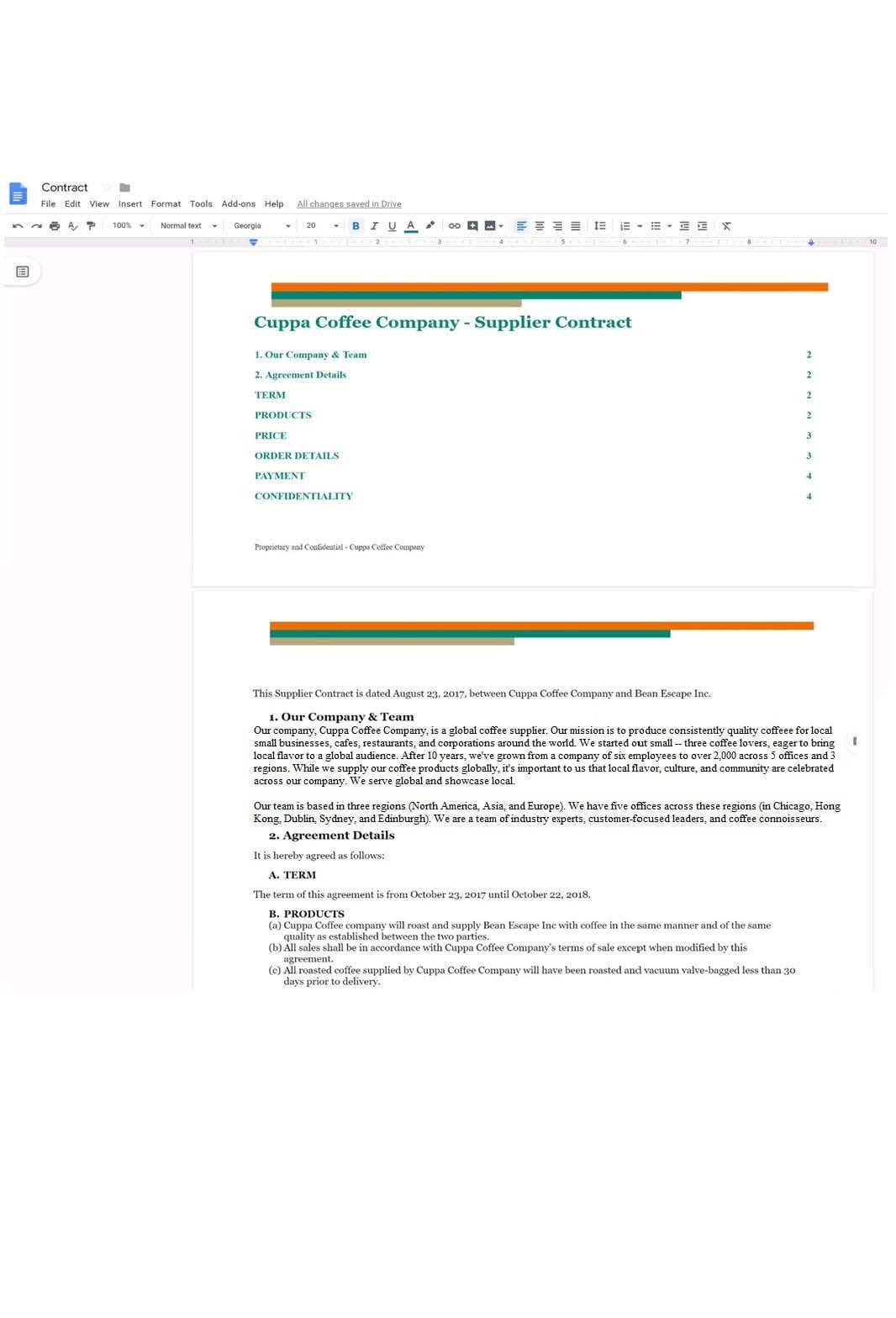
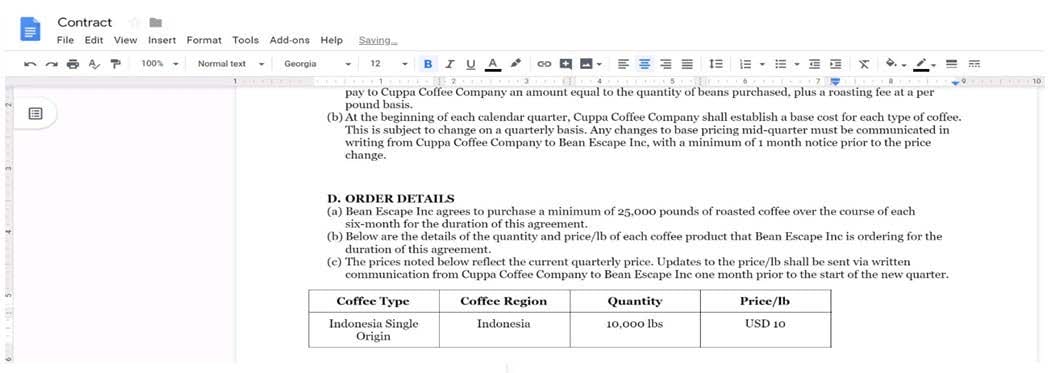
You want to add a table of contents to the Contract document that automatically updates when changes are made to the different section headers. Add a table of contents with page numbers to the beginning of the contract documents, directly under the title header Cuppa Coffee Company ?Supplier Contract.
A. See explanation below.
SIMULATION
Overview
You have negotiated a new deal with a customer. You now want to finalize their contract with your company for an annual supply of coffee beans.
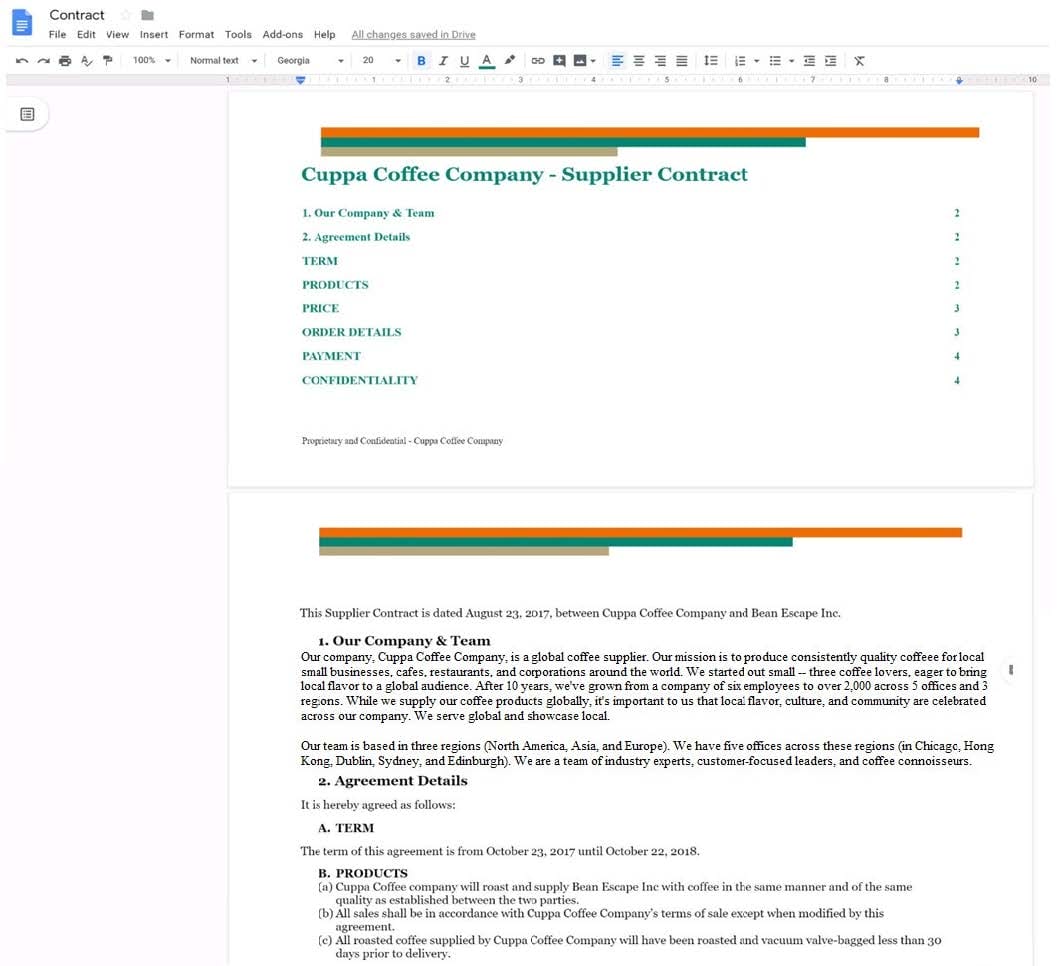
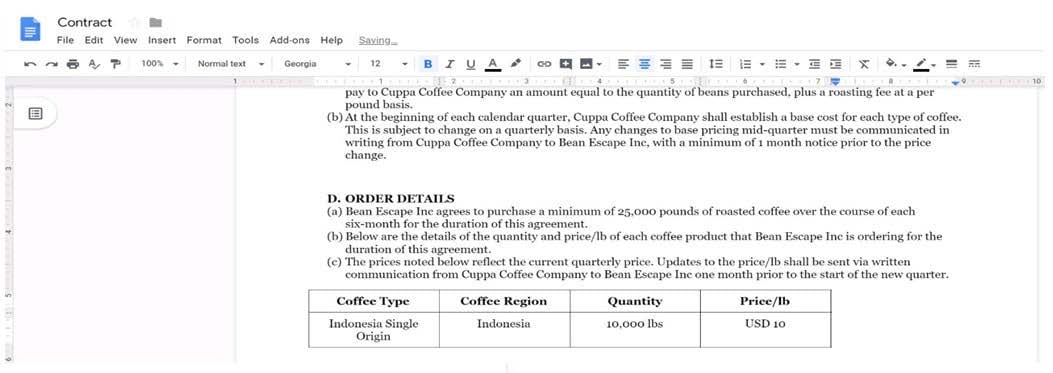
In the table in section 2D ORDER DETAILS of the Contract document, add a new column titled Total Price. Leave the cells below the title blank.
A. See explanation below.
SIMULATION Overview
In the following tasks, you will demonstrate your ability to work in Google Docs. Dream Digital Design is a web design company known for building exceptional websites. You will be editing the job description for the new web designer role that will open shortly. Use the Dream Digital Design Job Description for all the tasks in this scenario.
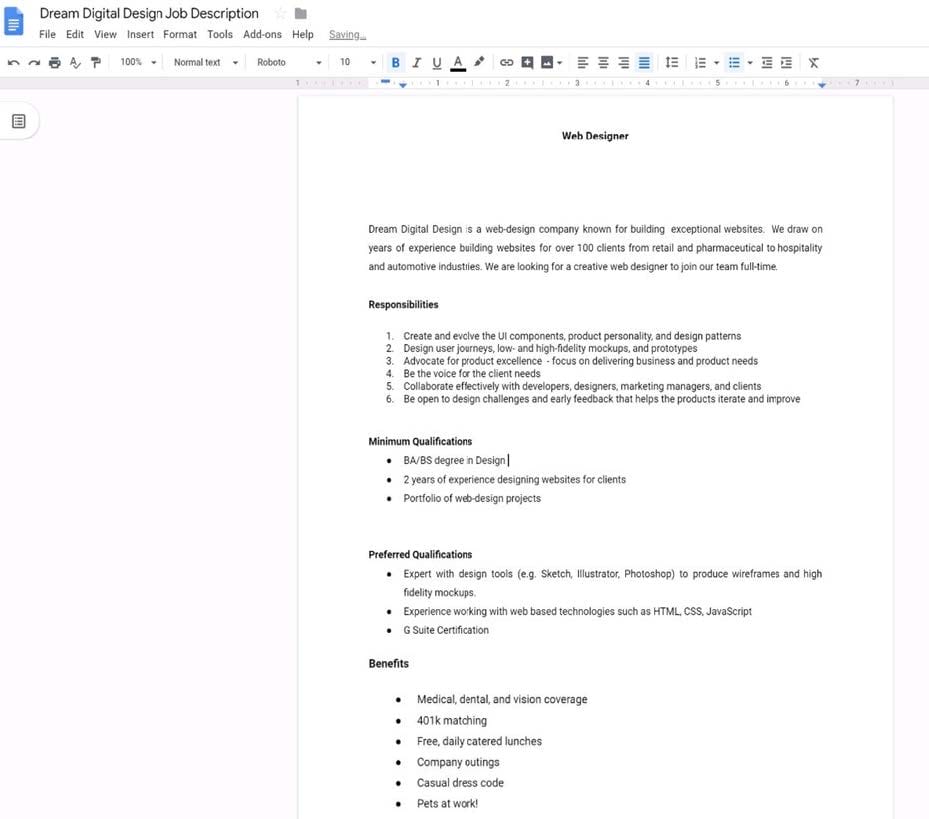
Change the page color to any color other than white.
A. See explanation below.
SIMULATION Overview
In the following tasks, you will demonstrate your ability to work in Google Sheets. You are organizing and analyzing the schedule of employee shifts. Use the Employee Shift Schedule for Kelvin Cars sheet for all the tasks in this scenario.
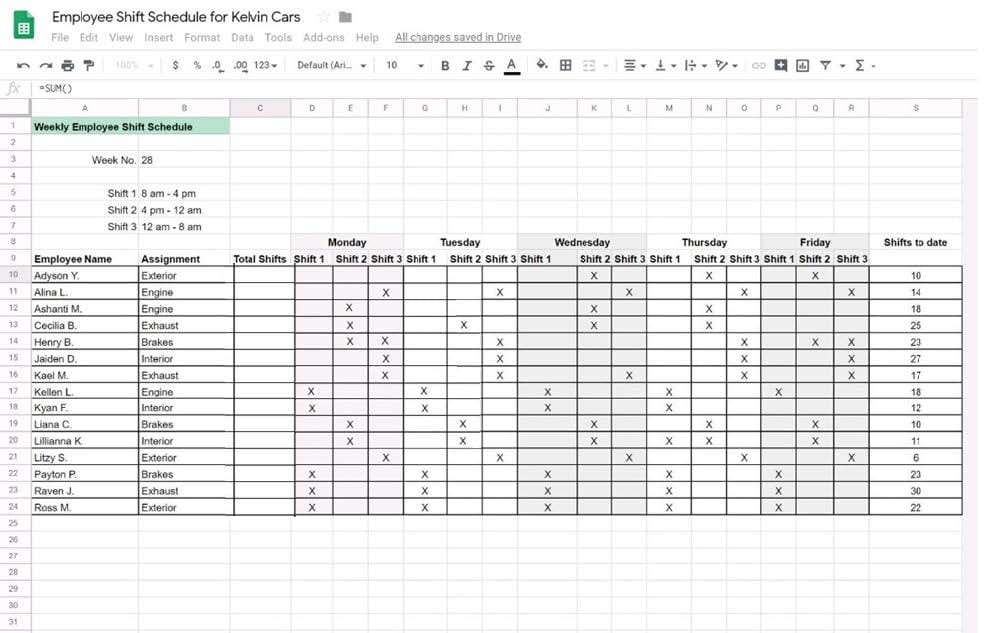
In the Employee Shift Schedule for Kelvin Cars, add a border to all the cells in range A10:S24.
A. See explanation below.
SIMULATION Overview In the following tasks, you will demonstrate your ability to work in Google Docs. Cascara is a furniture
wholesaler with warehouses located in Europe. You will be filling out a form to ship a load of goods to one of the warehouses. Use the Carriage of Goods by Road (CGR) for all the tasks in this scenario.
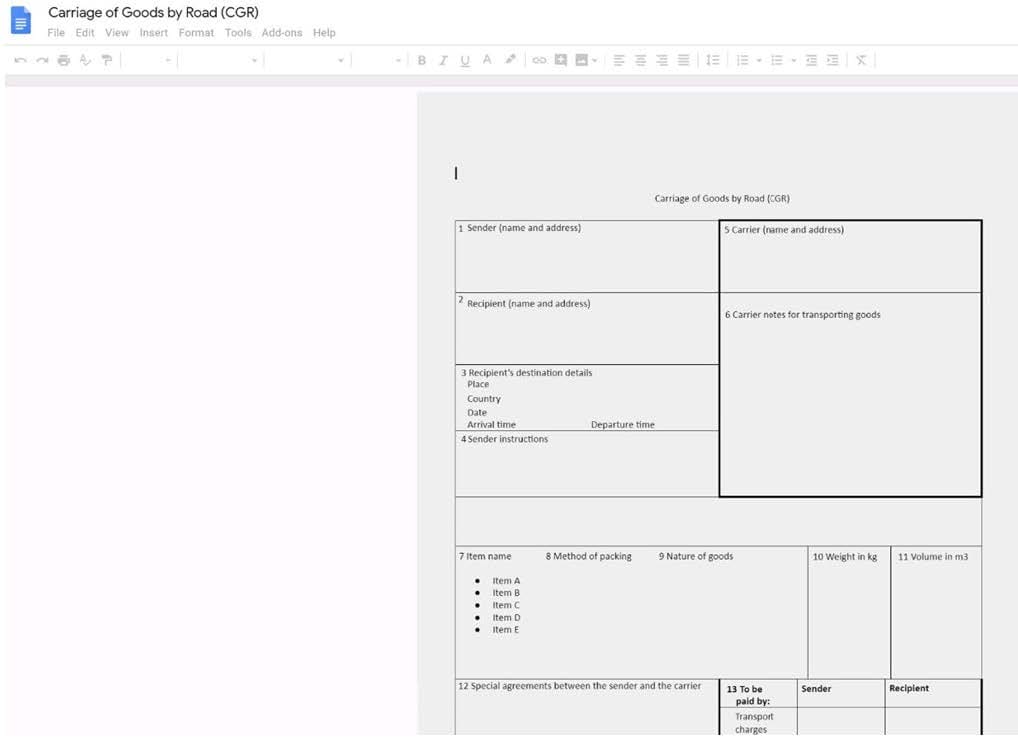
In the Carriage of Goods by Road (CGR), change the color of the page to white.
A. See explanation below.
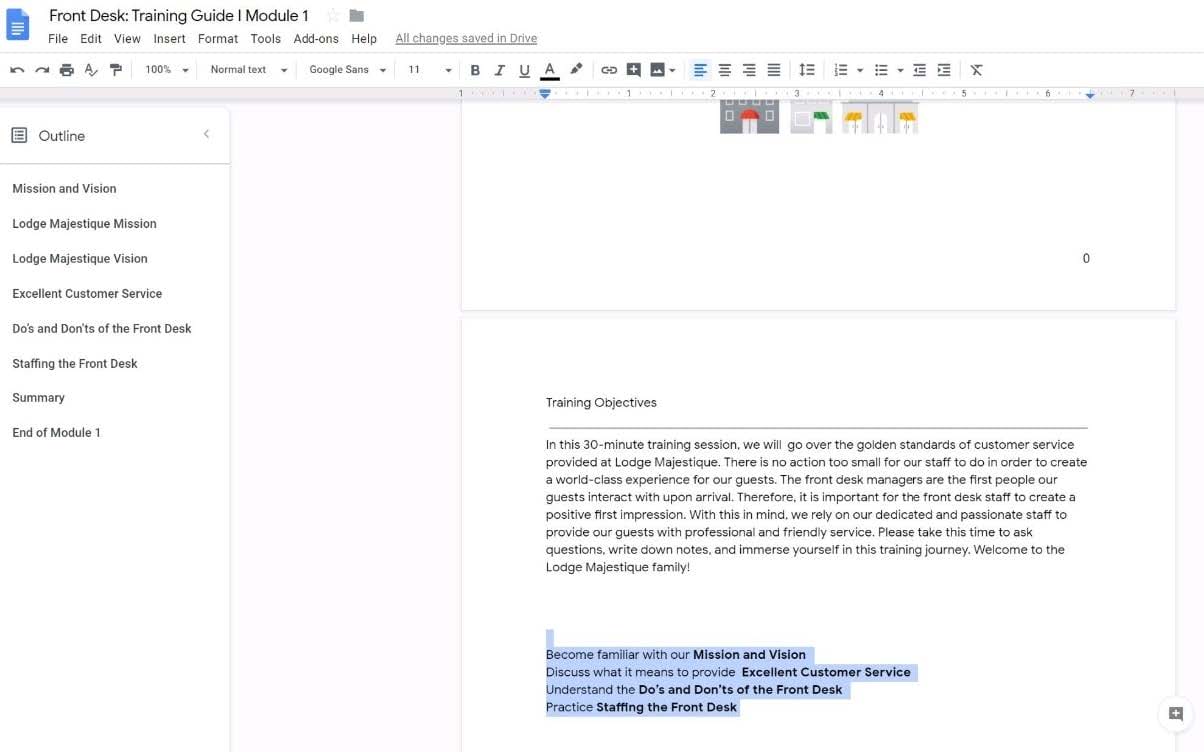
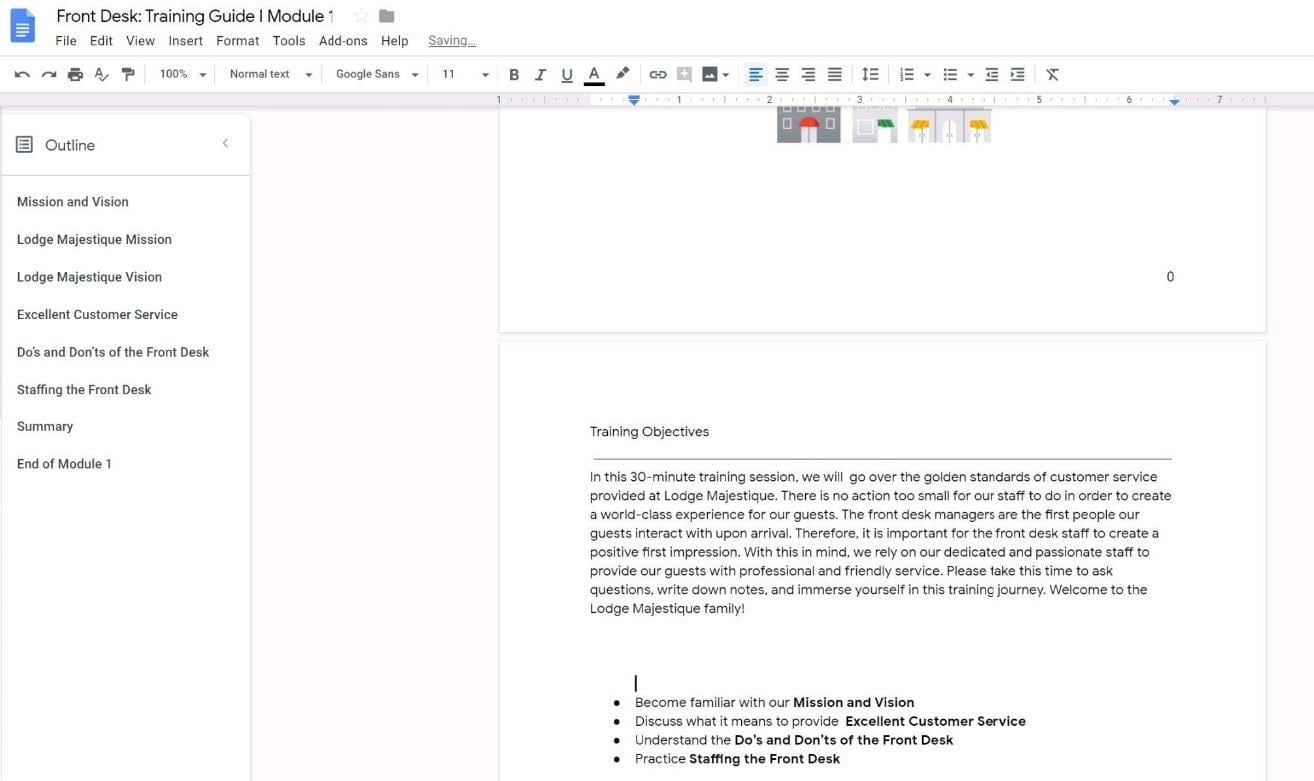
SIMULATION
Overview
In the following tasks, you will demonstrate your ability to work in Google Docs. Lodge Majestique is a prominent vacation destination known for its great customer service. You will be finalizing a training guide for the Lodge Majestique Front Desk. Use the Front Desk: Training Guide | Module 1 for all the tasks in this scenario.
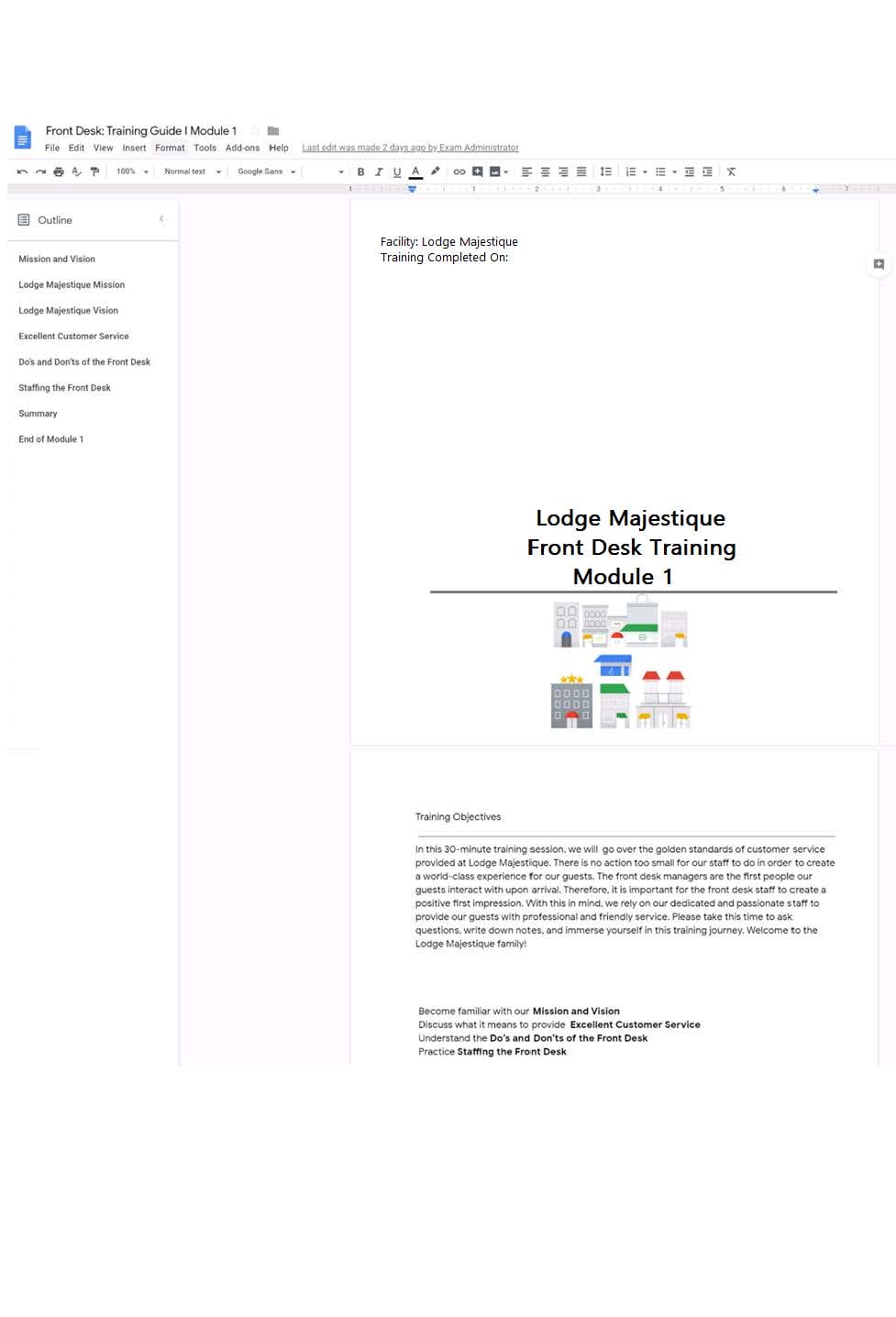
On page 2 of the Front Desk: Training Guide | Module 1, increase the font size of the Training Objectives section title to 14.
A. See explanation below.
SIMULATION Overview
In the following tasks, you will demonstrate your ability to work in Google Docs. Lodge Majestique is a prominent vacation destination known for its great customer service. You will be finalizing a training guide for the Lodge Majestique Front Desk. Use the Front Desk: Training Guide | Module 1 for all the tasks in this scenario.
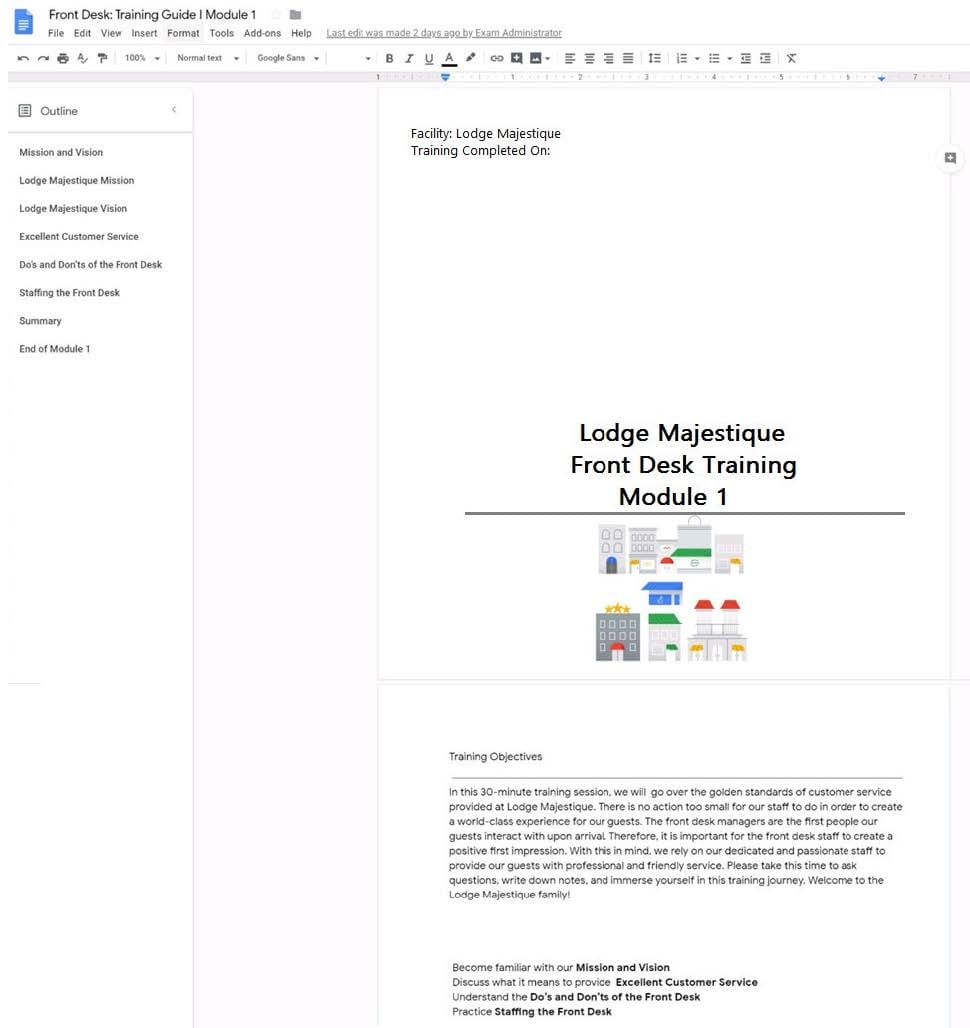
On page 2 of the training guide, make the Training Objectives title bold.
A. See explanation below.