C2090-620 Online Practice Questions and Answers
In Report Studio, when would the author need to unlock cells on a report?
A. To merge two report types into a single report.
B. To merge query items into a single column.
C. To merge a query item into a text item.
D. To merge report objects in table.
An author creates a report in Report Studio. The report contains a parameter for the Product line query item. The author wants to let users drill through to this report from a variety of reports created using the GO Data Warehouse (query) package. To ensure that this target report contains data for the appropriate products, the author wants to limit the report cells that users can drill through from in source reports. What must the author do when creatng the drill-through defniton?
A. Set the Product line query item as the target of the drill-through defniton.
B. Set the Product line query item as the scope of the drill-through defniton.
C. Add a parameter for the Product line query to the drill-through defniton.
D. Delete all data items except for the Product line query item from the drill-through defniton.
In Report Studio, when creatng a list report, what is the diference between creatng a secton and creatng a header?
A. Headers appear outside the list.
B. Sectons appear outside the list.
C. Headers appear once at the top of the list.
D. Sectons appear once at the top of the list.
In Report Studio, for which task would an author create a query calculaton?
A. Add report run-tme informaton to a report.
B. Apply conditonal formatng to data in a report.
C. Let users choose which flter to apply to a report.
D. Derive additonal informaton from the data source.
An author wants to create a report that displays certain list columns depending on the user's prompt selecton. What property of the list column must the author defne to create this variable?
A. Text source variable
B. String variable
C. Style variable
D. Render variable
The image below contains two rows of informaton above the column headers.
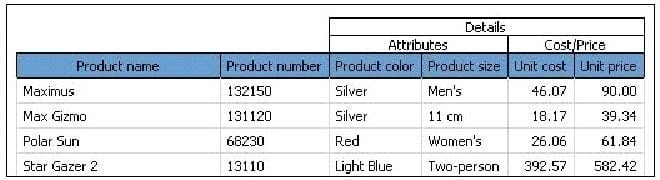
How were these rows created?
A. By using a table outside of the list
B. By insertng list row cells in the list header
C. By unlocking cells and insertng text items into the column header
D. By using a block, padding and text items added to the overall header
In the report shown in the image,
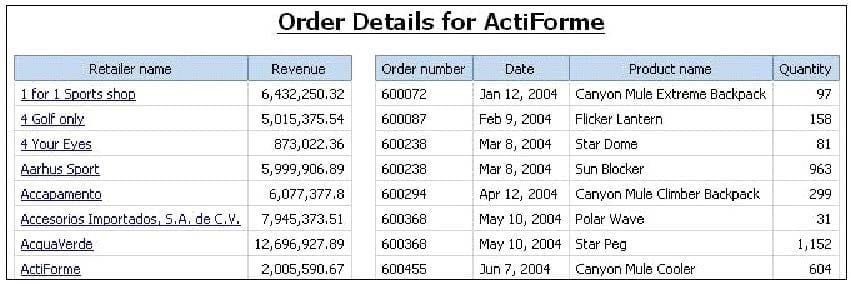
users click on the Retailer name in the lef and see the related data on the right. What is the technique used to create this report?
A. Master-detail relatonship where the master and the detail is in a separate list
B. Drill-through defniton where one column in a list drills through to a separate list in the same report
C. Master-detail relatonship where the master and the detail is in the same list
D. Drill-through defniton where one column in a list drills through to the same list in the same report
An author wants to create a flter on this report to only show Product line totals larger than 1 billion.
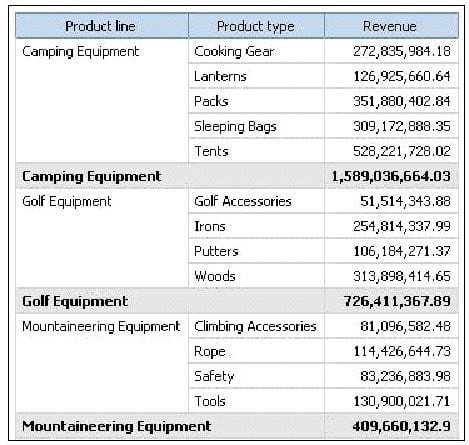
What calculaton is used to create this flter?
A. Detail flter as: [Total (Revenue)] for [Product line] >1000000000Applicaton = Afer auto aggregaton
B. Detail flter as: [Total (Revenue)]>1000000000Scope = Product line
C. Summary flter as: [Total(Revenue)]>1000000000Scope = Product line
D. Summary flter as: [Total(Revenue)] for [Product line]>1000000000)Applicaton = Afer auto aggregaton
In Report Studio, an author edits the SQL statement that a query uses to retrieve data for a crosstab. Afer editng the SQL, the author wants to add a new data item to the query. How can the author add the data item?
A. The author must convert the edited SQL back to a query object and then add the data item.
B. The author must edit the SQL statement so that the query retrieves an additonal data item.
C. The author must add the data item to the query from the package displayed on the Source tab.
D. The author must add a query reference to the existng query and then add the data item to the referenced query.
In Report Studio, an author notces that the Revenue measure included in a list report has an Aggregate Functon property of Total. What does this property mean?
A. If the Auto Group and Summarize property for the query is set to No, the list displays total revenue values for the lowest level of detail in the report.
B. If the Auto Group and Summarize property for the query is set to Yes, the list displays total revenue values for the lowest level of detail in the report.
C. If the Auto Group and Summarize property for the query is set to No, the list displays total revenue values for highest level of detail in the report.
D. If the Auto Group and Summarize property for the query is set to Yes, the list displays total revenue values for highest level of details in the report.