9A0-351 Online Practice Questions and Answers
After exporting an Illustrator file to PDF, you notice that some transparent objects were flattened. What are two reasons objects would have been flattened? (Choose two)
A. The document was saved with Compatibility set to Acrobat 4 (PDF 1.3).
B. The Illustrator file contained PSD files with transparent areas.
C. The PDF document was created by using File > Export instead of File > Save As.
D. The PDF document was saved with Standard set to PDF/X-4:2008.
E. The Illustrator file contained Illustrator artwork placed as EPS files.
You print a document with gradients and it has a banding issue. What can you do to lessen the banding?
A. Change the blending mode or opacity of the gradient.
B. Use only gradients blending less than three colors.
C. Rasterize your gradient during printing.
D. Expand your gradient into a gradient mesh.
Click the Exhibit tab to see the exhibit.
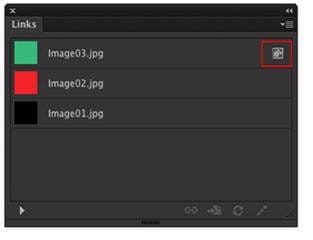
You have several images in your Links Panel. What does the symbol to the right of Image03.jpg mean?
A. The image is a symbol.
B. The image is embedded.
C. The image link is missing.
D. The image link has been modified.
You want to make specific areas of an object partially or completely transparent based on the gray values of a second object placed in front. How should you set up the two objects?
A. Select both objects and choose Object > Compound Path > Make.
B. Group the two objects and choose Object > Clipping Mask > Make.
C. Select the object in front and apply the Overlay blending mode.
D. Draw or paste the second object into the first object's opacity mask.
You are attempting to convert an object from spot color to RGB using Edit Colors but Convert to RGB is dimmed (you cannot select it). What must you do first to allow Edit Colors to convert to RGB?
A. Delete the spot color swatches in the Swatches Panel.
B. Choose Edit > Assign Profile.
C. Choose File > Document Color Mode > RGB.
D. Choose Edit > Edit Colors > Convert to CMYK first.
Which two image types are acceptable choices when creating an art brush? (Choose two.)
A. A linked AI file.
B. An embedded PSD file.
C. An embedded PDF file containing text.
D. A linked PSD file.
E. An embedded grayscale TIFF file.
You'd like to set numbers in type using old style proportional figures, and the font you're using contains those characters. Where do you select the Proportional Oldstyle option?
A. TheOpenType panel.
B. The Character panel.
C. The Glyphs panel.
D. The Find Font dialog box.
Click the Exhibit tab to see the exhibit.
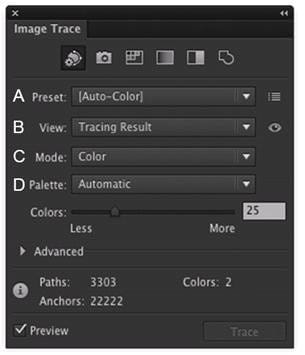
Which Image Trace Panel option gives you the ability to trace your image using the Document Library swatches?
A. Preset (A)
B. View (B)
C. Mode (C)
D. Palette (D)
You notice using Pixel Preview that the edges of some objects appear fuzzy. How should you identify these objects?
A. Choose Select > Same > Appearance
B. Choose Select > Object > Not Aligned To Pixel Grid
C. Choose Select > Object > Point Type Objects
D. Choose Select > Same > Blending Mode
You are working on an Illustrator image and wish to receive comments as a Work In Progress in Behance. How would you do this while in Illustrator?
A. Choose File > Share on Behance and tag your document as Work In Progress.
B. Choose File > Export and choose Behance as the format. Then choose Work in Progress
C. Choose File > Share on Behance. Then change the Visible To setting to Feedback Circle.
D. Choose File > Share on Behance. Then change your Visible To setting to Everyone.