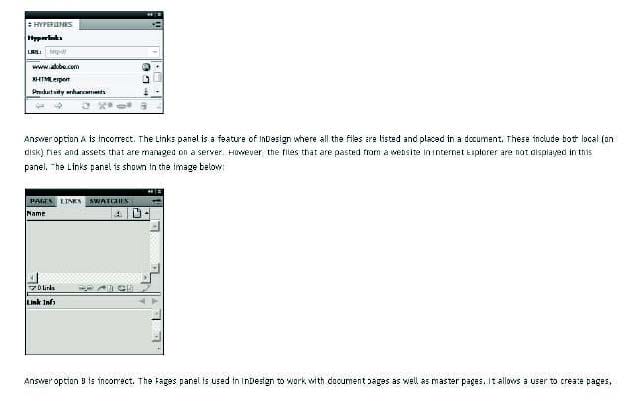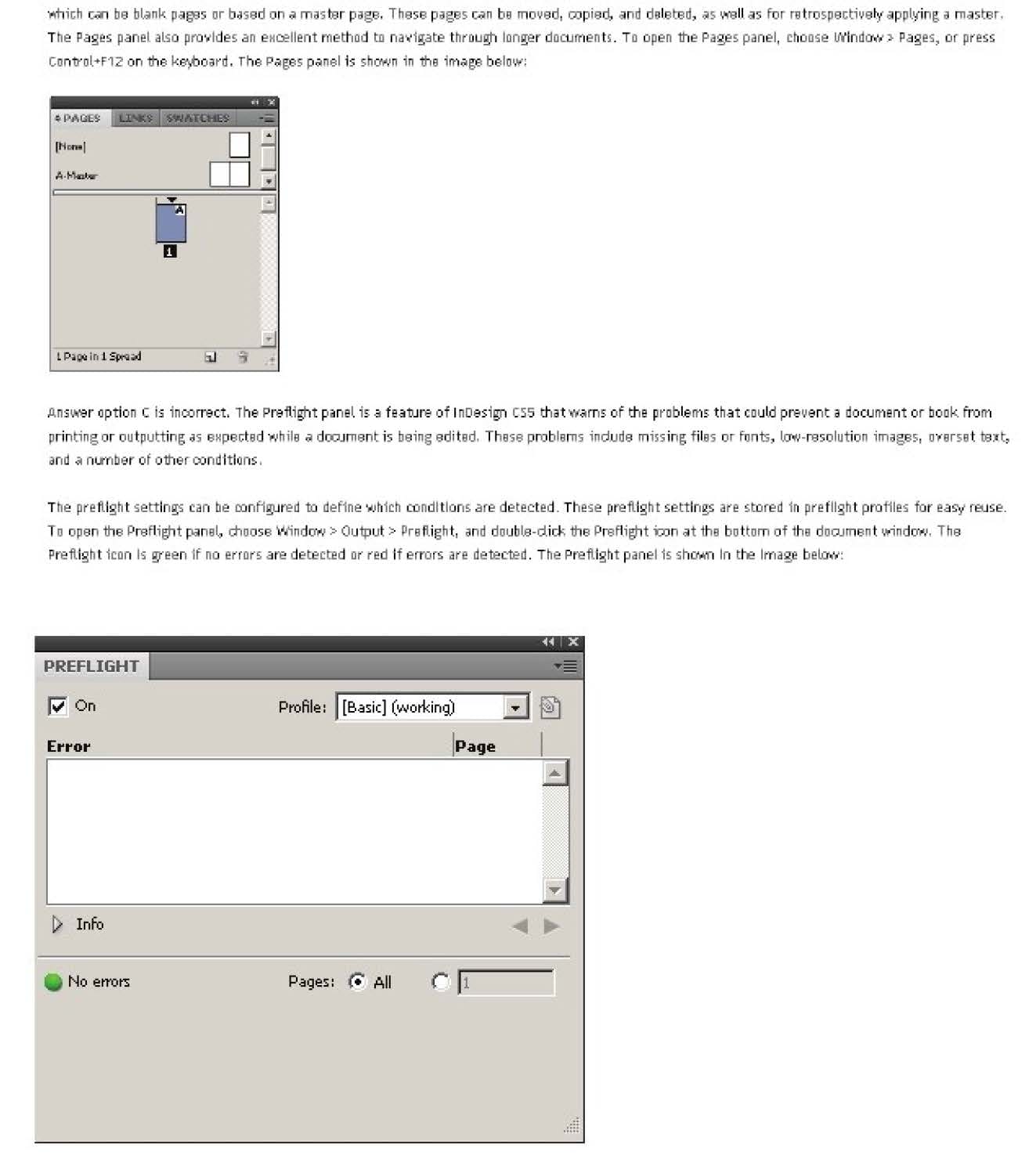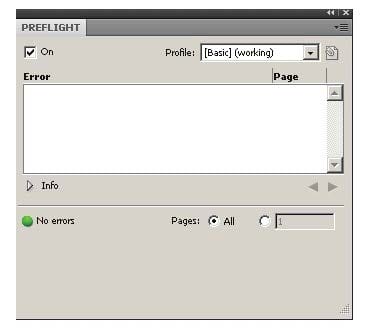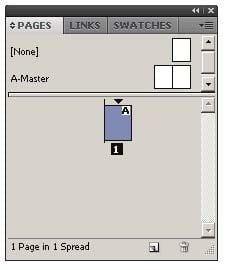9A0-142 Online Practice Questions and Answers
Which of the following commands will you use to open discretionary hyphen?
A. Layout > Insert Special Character > Hyphens And Dashes > Discretionary Hyphen
B. Window > Insert Special Character > Hyphens And Dashes > Discretionary Hyphen
C. Object > Insert Special Character > Hyphens And Dashes > Discretionary Hyphen
D. Type > Insert Special Character > Hyphens And Dashes > Discretionary Hyphen
You are creating a document in InDesign CS5. You want to convert all instances of the text variable in the document. What will you do to accomplish this task?
A. Choose Window > Text Variables > Define, select the variable, and then click Convert To Text.
B. Select the text variable in the document window, and then choose Type > Text Variables > Convert Variable To Text.
C. Choose Type > Text Variables > Define, select the variable, and then click Convert To Text.
D. Choose Object > Text Variables > Define, select the variable, and then click Convert To Text.
You have created a table in InDesign. You are using the Tab key to move the cursor to the next cell in the table. What will happen if you are in the last cell and press the Tab key?
A. It will move the cursor in the first cell of the next row.
B. It will delete the last cell.
C. It will create a new table row.
D. It will move the cursor in the cell below the last cell.
Which of the following tools can be used to create straight lines?
A. Polygon frame tool
B. Polygon tool
C. Rectangle frame tool
D. Line tool
Which of the following variables insert the first or last occurrence on the page of the text to which a specified style is applied?
A. Chapter Number variables
B. Running Header variables
C. Custom Text variables
D. Last Page Number variables
Andy works as a Web developer for company Inc. He has created a Web page using InDesign CS5 with an extensive amount of information. He wants to use links for the convenience of the users of his Website so that they can directly get to a particular section on the current Web page.
Which of the following panels will Andy use to accomplish this task?
A. Links panel
B. Pages panel
C. Preflight panel
D. Hyperlinks panel
Which of the following panels allows you to detect the number of text and image errors in your document?
A. Links Panel
B. Swatches Panel
C. Preflight panel
D. Pages Panel
You are a novice InDesign CS5 user. You want to create a book.
Which of the following commands will you use to find the Book panel?
A. Choose Type > Bulleted And Numbered Lists > Define Lists.
B. Choose Window > New > Book.
C. Choose View > New > Book.
D. Choose File > New > Book.
Which of the following are the basic rules for creating graphics files? Each correct answer represents a complete solution. Choose all that apply.
A. Bitmaps such as photos and scans should be saved in the PCX, BMP, GIF, SCT, or PICT format.
B. Line art should be saved in the EPS, PDF, Adobe Illustrator, WMF, EMF, or PICT format.
C. Line art should be saved in the PCX, BMP, GIF, or SCT format.
D. Bitmaps such as photos and scans should be saved in the TIFF, Adobe Photoshop, PNG, or JPEG format.
Which of the following objects can be created with InDesign's object-creation tools? Each correct answer represents a complete solution. Choose all that apply.
A. Basic shapes
B. Basic frames
C. Straight lines
D. Curved shapes