9A0-096 Online Practice Questions and Answers
Click the Exhibit button.
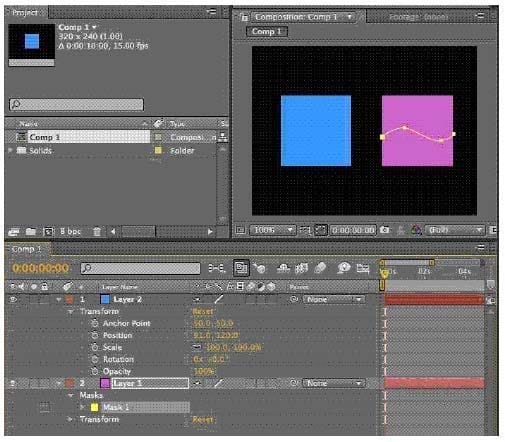
You are working in a composition that has the two layers shown in the exhibit. La yer 1 has a mask applied to it. You wish to animate the position of Layer 2 using the mask path coordinates from Layer 1. What is the most efficient process?
A. select Layer 2, then use the Parent drop-down menu option next to the layer in the timeline to set its parent layer to Layer 1
B. select Layer 1, open the Mask attributes in the timeline, select the Mask Path and go to Edit > Copy, then select Layer 2 and go to Edit > Paste
C. select Layer 1, open the Mask attributes in the timeline, select the Mask Path and go to Edit > Copy, then select Layer 2, open the Transform attributes, select the Position property, and go to Edit > Paste
D. open the Mask attributes for Layer 1 in the timeline, select Layer 2, open its Transform attributes, and set an expression for the Position by pressing Option/ALT and clicking the stopwatch, then drag the pick whip icon onto the Mask Path of Layer 1
You would like to animate the Fill and Stroke properties for a Text Layer in a composition. Which option in the Timeline panel lets you keyframe the Fill and Stroke properties for a Text Layer?
A. Transform
B. Source Text
C. Path Options
D. Inter-Character Blending
To add a blank composition marker during a RAM preview or audio-only preview without interrupting playback, what should you do? (Choose two.)
A. deselect all layers before playback
B. select the desired layer before playback
C. press * on the numeric keypad during playback
D. press Alt (Option) + * on the numeric keypad during playback
When importing footage into a project, After Effects creates new versions of the files to increase overall performance for previews. Which option in the After Effects Preferences dialog lets you control the versions of the files that After Effects creates to control previews?
A. Enable Disk Cache
B. Segment Movie Files At
C. Adaptive Resolution Limit
D. Conformed Media Cache
E. Output During > Previews
F. Render Multiple Frames Simultaneously
What should you do if you wish to render and save movies while you continue working in After Effects?
A. select the Composition in the Project panel, go to Composition > Add to Render Queue, choose an Output Module, and press Render
B. open Adobe Media Encoder CS4, choose File > Add After Effects Composition, select the composition you require, define a Format and Preset, then press Start Queue
C. select the Composition in the Project panel, go to Composition > Add to Render Queue. In the Render Settings, select the Multi-Machine Settings preset, and press Render
D. go to Preferences > Memory and Multiprocessing, enable Render Multiple Frames Simultaneously, then click OK, then select the Composition in the Project panel and choose Composition > Add to Render Queue, and press Render
What should you do in order to impor t the contents of a folder as a series of still images that appear in the Project panel as a single footage item?
A. choose File > Import > File, locate the folder and click the Import Folder button
B. choose File > Import > File, locate the folder, Shift select all the files, and click Open
C. choose File > Import > Multiple Files > Locate the folder, Shift select all the files, and click Open
D. choose File > Import > File, locate the folder, select the first image file in the list, check the "Sequence" option, and click Open
You have opened a project which has missing footage that appears as a placeholder. What does After Effects do when yo u replace the placeholder with the correct source footage?
A. relinks all missing footage for the project
B. replaces the footage in the Project panel only
C. replaces the footage in all the compositions that use it
D. replaces the footage and sets it as a proxy for the comp
You wish to disable thumbnails in t he Project panel to conserve system resources in a large project. Which option in the After Effects Preferences dialog lets you complete this task?
A. General
B. Display
C. Previews
D. Appearance
E. Memory and Multiprocessing
What is a null object?
A. a layer with no animated attributes
B. a layer not visible in the current frame
C. a layer with no effects or presets applied
D. a layer that is invisible and used to parent o ther layers
You have been asked to render a movie and ensure the colors are broadcast -safe. What should you do?
A. avoid pure black, pure white values, and highly-saturated colors
B. choose File > Project Settings, and under Color Settings select Blend Colors Using 1.0 Gamma
C. choose Composition > Make Movie, click the Output Module and change the Video Output > Depth to Thousands of Colors
D. choose File > Project Settings, and under Color Settings set the Depth to either 16 or 32bpc (float) using the drop-down menu