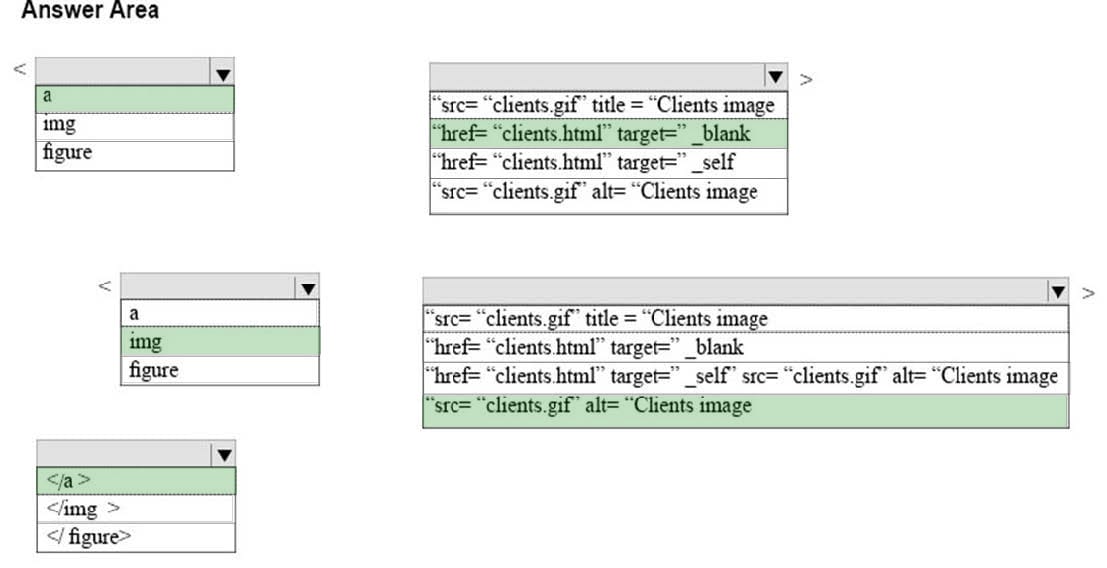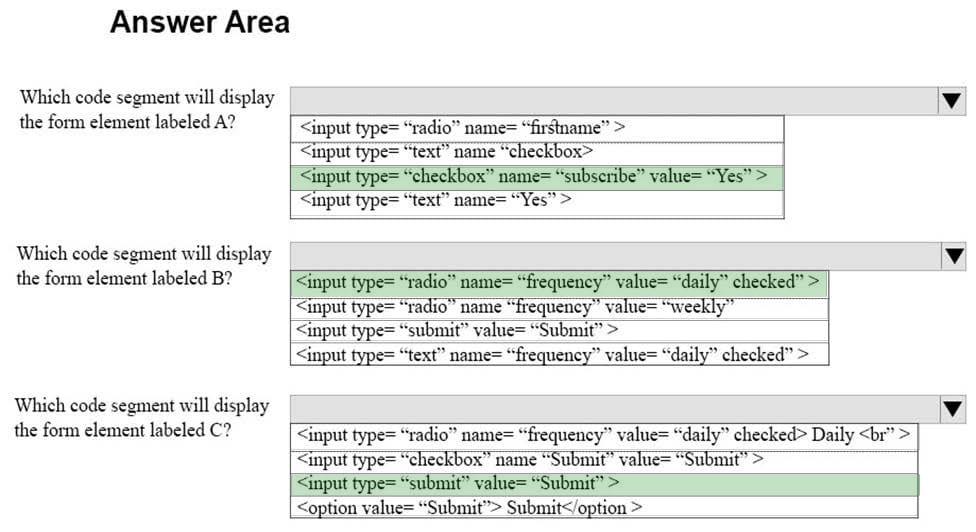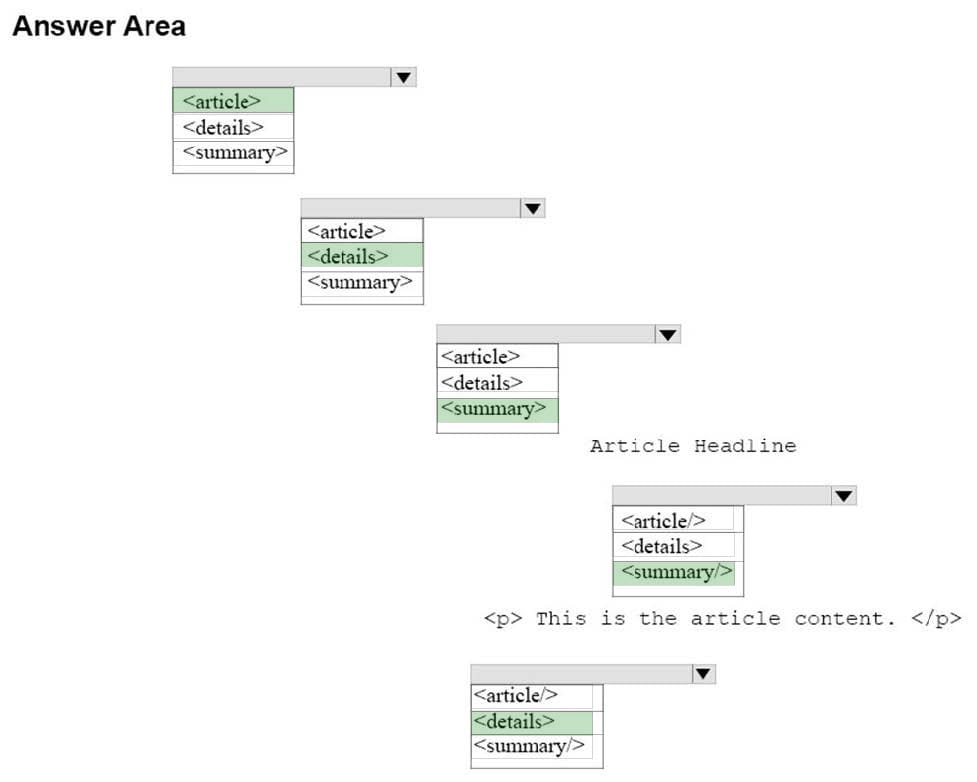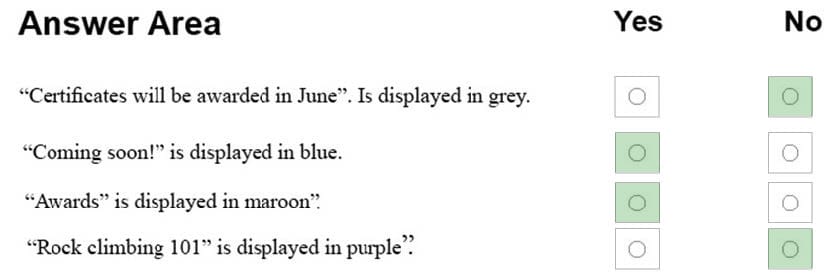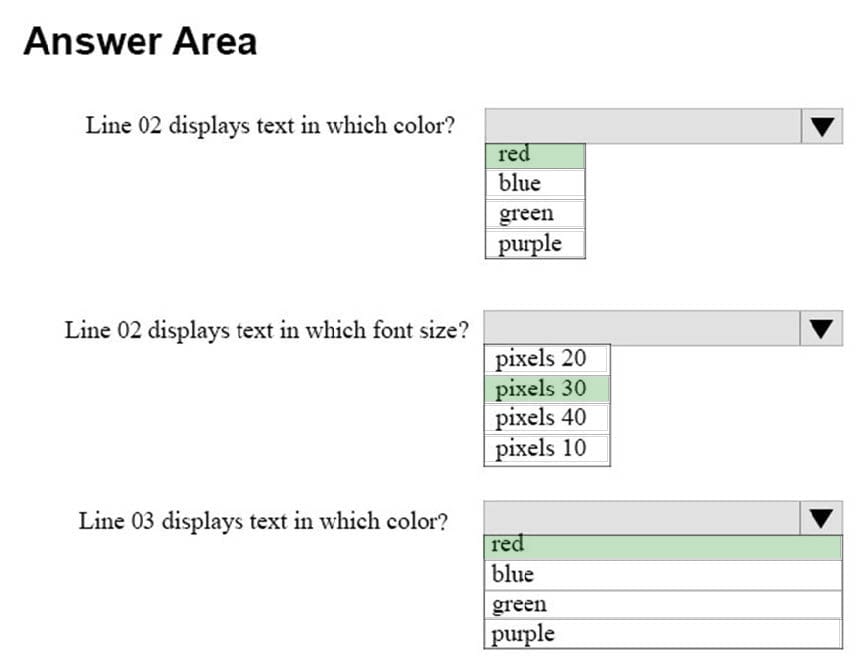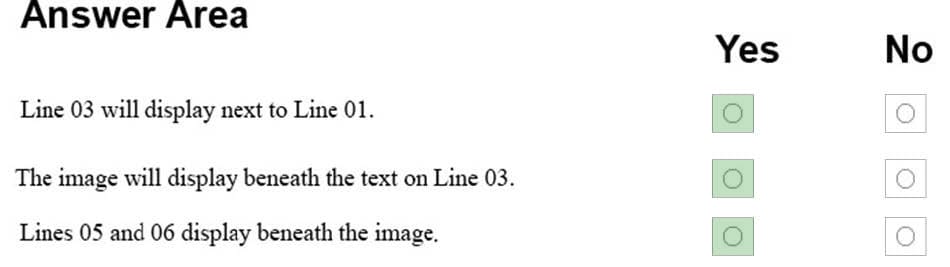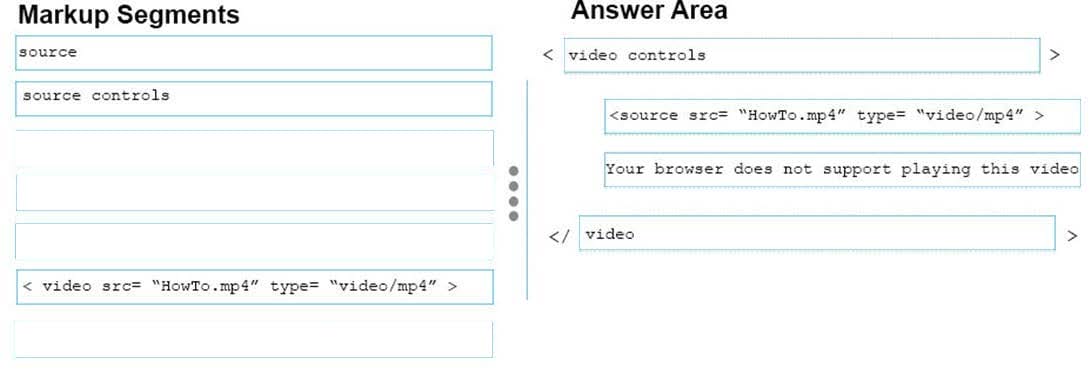98-383 Online Practice Questions and Answers
HOTSPOT
You are creating an image link to the clients.html page. When the visitor clicks on the clients.gif graphic, the clients.html page must display in a new window. The graphic must provide text for screen readers and display text while the page is
loading.
How should you complete the markup? To answer, select the appropriate markup segments in the answer area.
Hot Area:
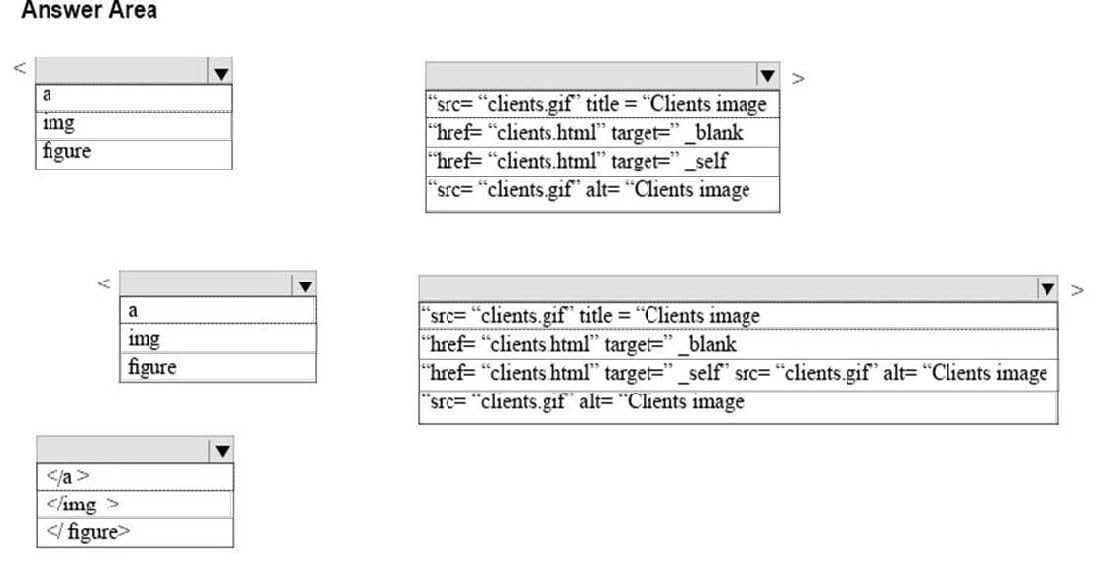
HOTSPOT
You are creating a web form to allow visitors to sign up for a mailing list. The form will collect the information that is shown in the following screen shot: Use the drop-down menus to select the answer choice that answers each questions based on the information presented in the graphic. NOTE: Each correct selection is worth one point.
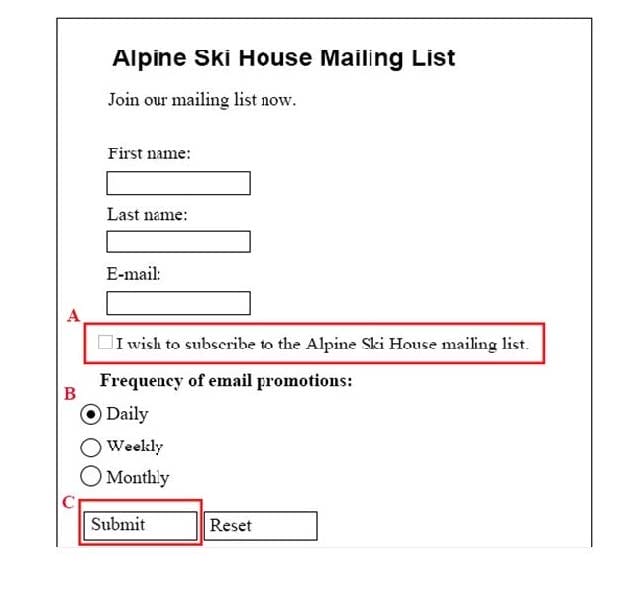
Hot Area:
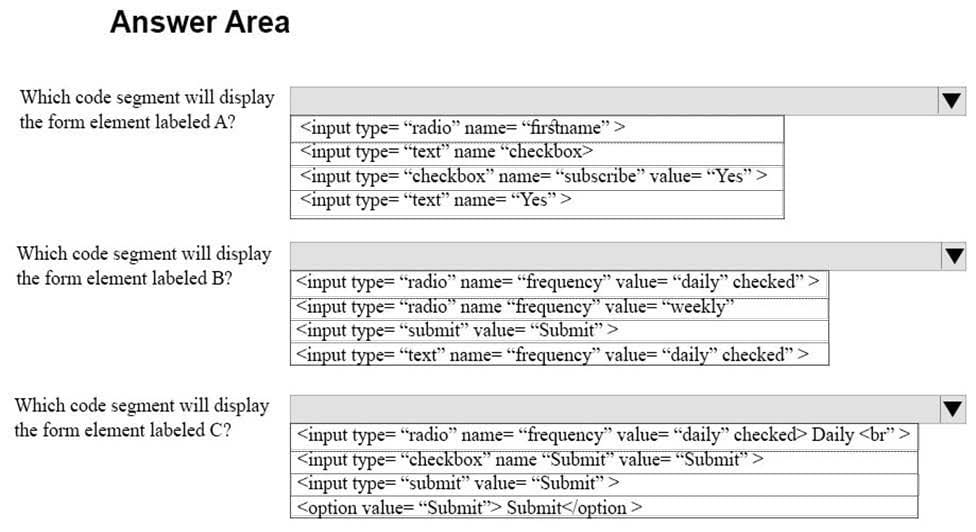
HOTSPOT
You are creating an HTML document that displays a list of news articles.
The list has the following requirements:
Each article must be its own semantic block.
Each article must have a headline.
Each article must have a section that contains its content.
For browsers that support the feature, the content must be hidden until the user clicks to reveal it.
The following shows how the article displays when the article content is displayed:
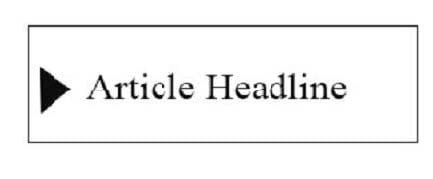
The following shows how the article displays when the article content is hidden:
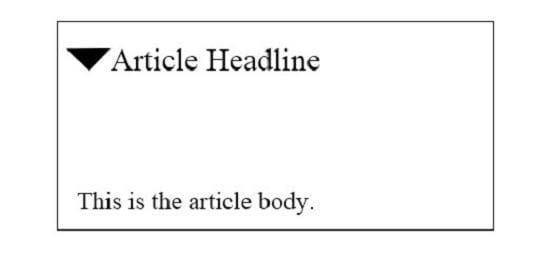
You need to create the markup for an article.
How should you complete the markup? To answer, select the appropriate markup segments in the answer area.
NOTE: Each correct selection is worth one point.
Hot Area:
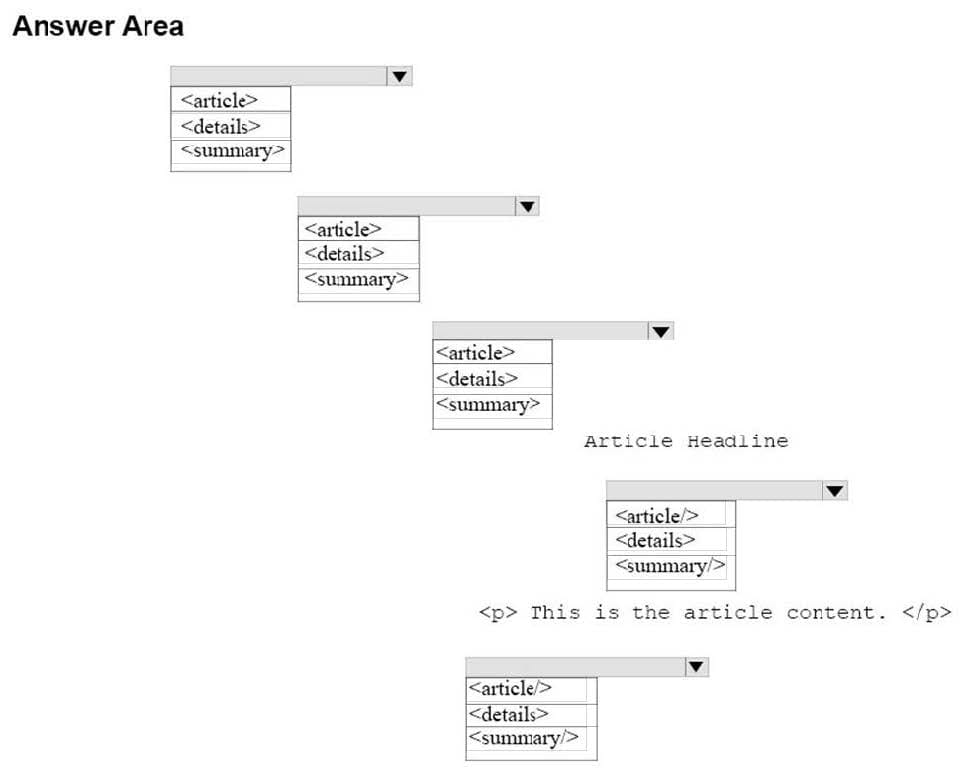
HOTSPOT
The external stylesheet named mystyles.css contains the following three rules.
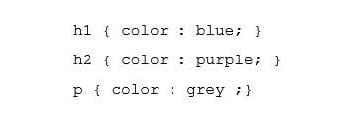
The head section of a webpage contains the following markup: The following elements appear within the body of the webpage:
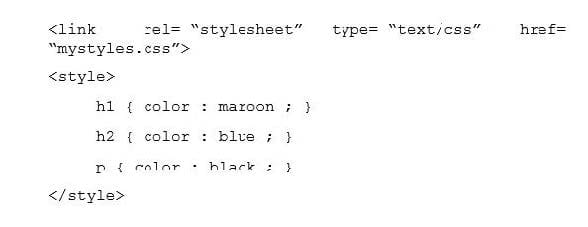
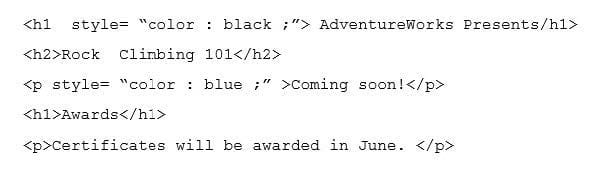
For each of the following statements, select Yes if the statement is true. Otherwise, select No. NOTE: Each correct selection is worth one point
Hot Area:
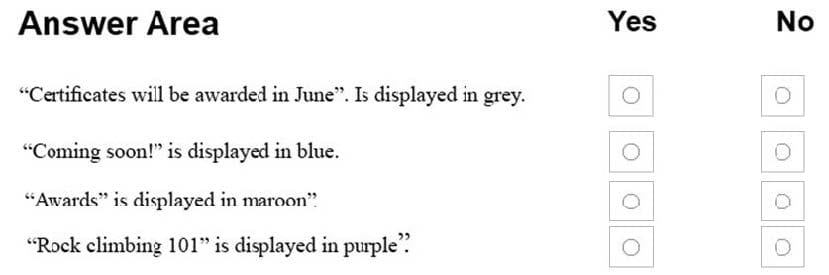
HOTSPOT
You define the following styles in a style block: You write the following HTML:
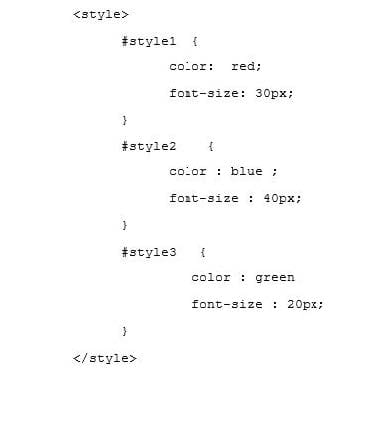
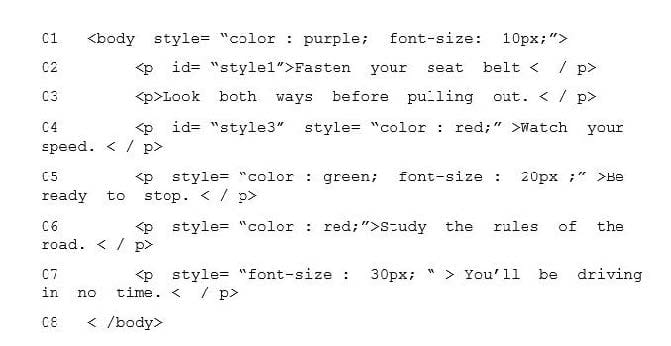
Use the drop-down menus to select the answer choice that answers each question based on the information presented in the CSS style and markup. NOTE: Each correct selection is worth one point.
Hot Area:
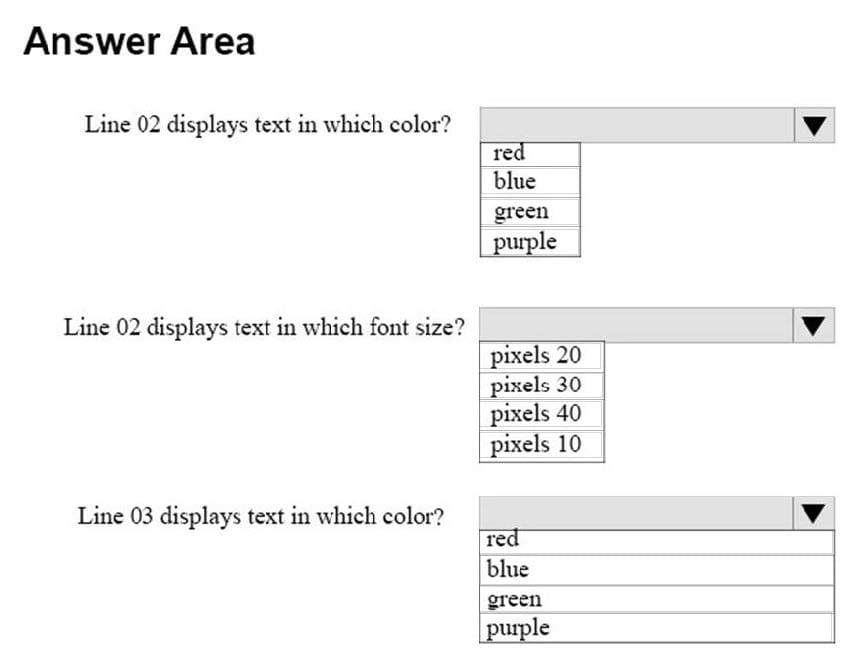
HOTSPOT
For each of the following statements, select Yes if the statement is true. Otherwise, select No. NOTE: Each correct selection is worth one point.
Hot Area:
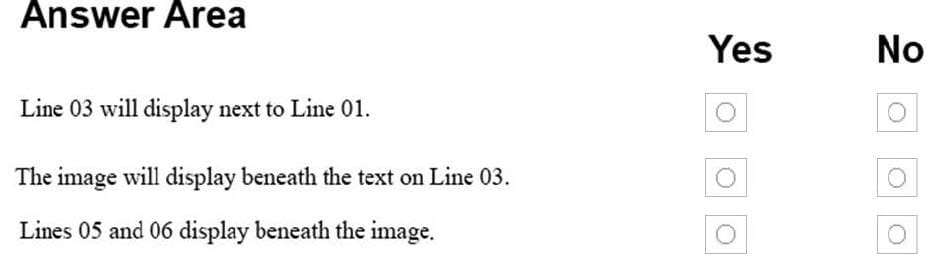
DRAG DROP
You are creating a web page that displays a How-To video. When accessing the video, the user must be able to play, pause, and seek. The file name of the video is HowTo.mp4, and exists in the same folder as the webpage.
If the user's browser does not support HTML5, the page must display this message: Your browser does not support playing this video.
How should you construct the markup? To answer, drag the appropriate markup segments to the correct locations. Each markup segment may be used once, more than once, or not at all. You may need to drag the split bar between panes or
scroll to view content.
Select and Place:
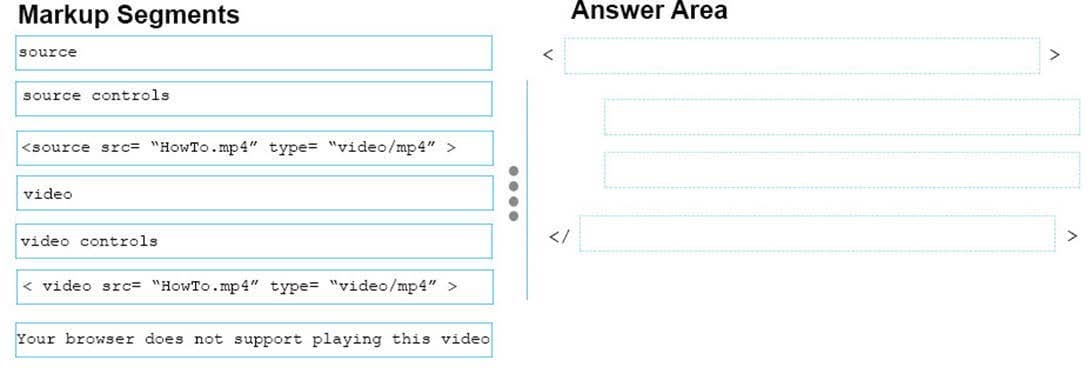
You are analyzing a form that sends multiline comments to another page on the Internet. The following is the form's markup:
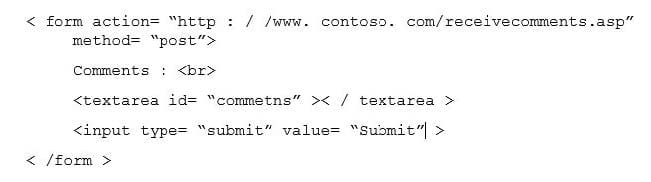
No data is sent when the form is submitted.
You need to solve this problem so that the data in the text box is submitted.
What should you do?
A. Replace the textarea element with an input element.
B. Set the name attribute of the textarea element.
C. Change the value of the method attribute to get.
D. Set the id attribute of the form element.
Analyze the following CSS for a webpage:
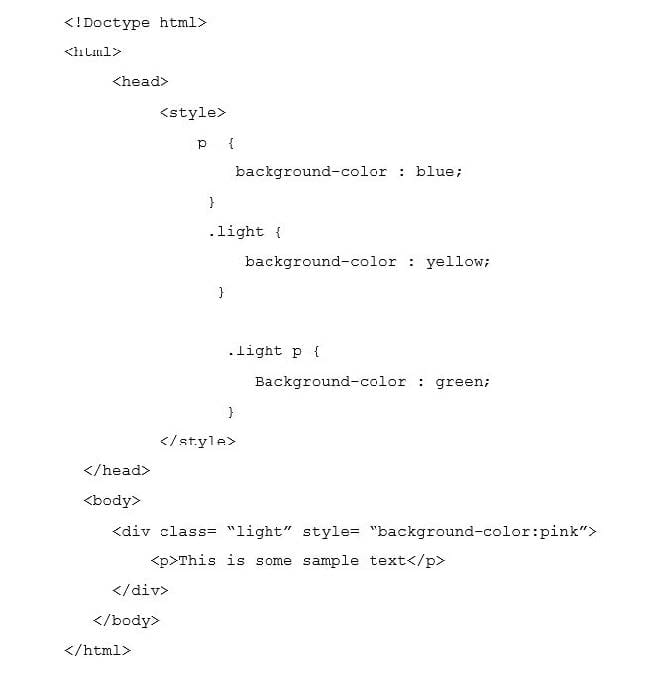
What is the resulting background color of the paragraph element?
A. Pink
B. Blue
C. Yellow
D. Green
You are building a website and want to have three main links called Home, Product Info, and Contact Us. You will create a hierarchy of page elements and revise the stylesheets.
You want to apply a style to all elements in a document.
Which type selector should you use?
A. +
B. >
C. :
D. *