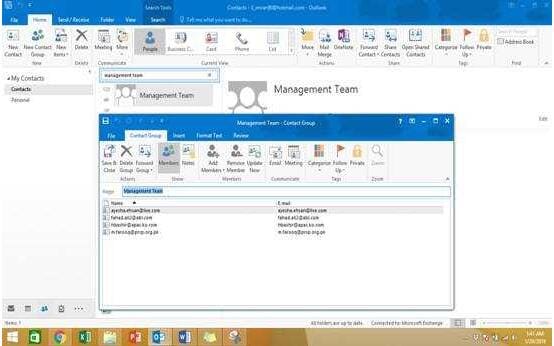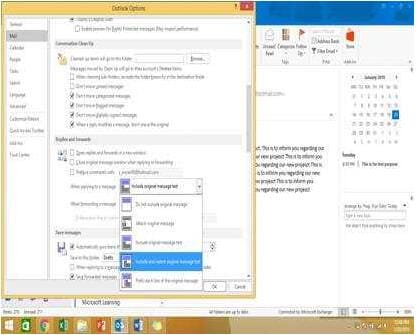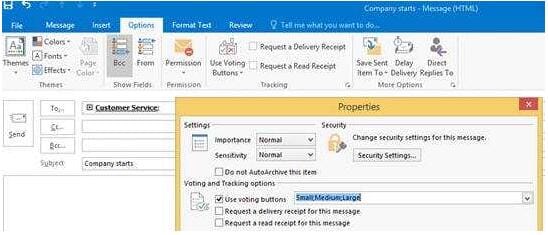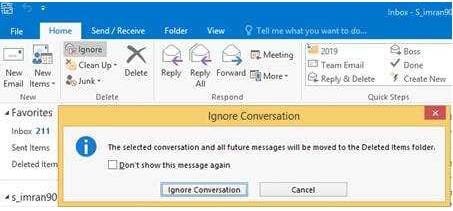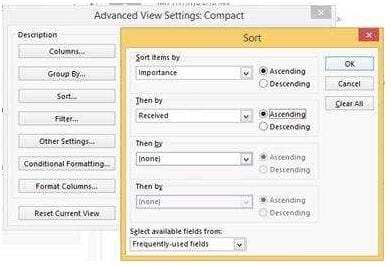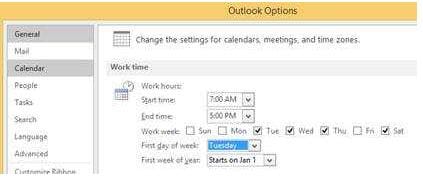77-731 Online Practice Questions and Answers
Display the Calendar, Configure the view to display the schedule for the current work week.

Add the contact ''Dan Wilson" to the ''Management Team'' contact group. Save and close the contact group.

Configure Outlook to include and indent the original message text when you reply to a message.

Export the contents of the Deleted items folder and its subfolders to a .pst file. Save the file in the Documents folder as ''Deleted.pst''. Do not enter a password.

Send a message to the ''Customer Service'' contact group that has the subject ''Company starts'' and voting buttons labeled ''Small ''Medium'' and Large''.

In the Drafts folder, open the ''New Website" message. Insert a hyperlink on the word "here'' that links to ''https//www.contoso.com''. Send the message.

Locate the `'Account'' conversation in the Vendors folder. Send the entire conversation and all future messages related to that conversation to the Deleted items folder.

Sort the messages in the inbox by importance with high importance at the top and low importance at the bottom. Within each importance level, sort the messages by the date received with the most recent message shown first.

Configure the work week to include working hours from 7:00 AM to 5:00 PM on Tuesday, Wednesday, Thursday and Saturday. Set the first day of the week to Tuesday.

Create a contact named ''Matt Berg'' with an email address of ''[email protected]'' Save and close the contact.