642-243 Online Practice Questions and Answers
Drag and drop the Cisco Unified ICM Support Utility on the left to its function on the right.
Select and Place:

Select and Place:

In addition to enabling tracing in the Cisco Unified IP IVR, what additional trace files would be helpful in troubleshooting calls that are being dropped in the Cisco Unified IP IVR for the Cisco Unified Contact Center Enterprise solution? (Choose two.)
A. Cisco Unified Communications Manager > CM Services > CM Services > Cisco CallManager > Debug Trace Level set to Detailed
B. Cisco Unified Communications Manager > CM Services > CM Services > Cisco CallManager > Debug Trace Level set to Error
C. Cisco Unified Communications Manager > CTI Services > SDI > Debug Trace Level set to Error
D. Cisco Unified Communications Manager > CTI Services > Cisco CTIManager > Debug Trace Level set to Detailed
E. Cisco Unified Communications Manager > CM Services > Cisco CTIManager > Debug Trace Level set to Detailed
In a Cisco Unified Contact Center Enterprise system, external callers being queued on the Cisco Unified IP IVR are reporting voice quality issues with the Cisco Unified IP IVR prompts as being "choppy." Which two actions would be helpful in finding the problem? (Choose two.)
A. Check that the codec configuration matches between the voice gateway configuration on the Cisco Unified Communications Manager, and the codec configured on the Cisco Unified IP IVR/CRS server.
B. Trace the voice path of a problem call through the network, collecting and analyzing traffic from the voice gateway and Cisco Unified IP IVR/CRS server.
C. Enable Performance Monitor counters on the Cisco Unified IP IVR/CRS server to monitor CPU and memory usage.
D. Collect JTAPI logs from the Cisco Unified IP IVR to investigate any errors with the call control messages.
E. Verify the MTP resources that are available in Cisco Unified Communications Manager for this call flow.
Refer to the exhibit. In a Cisco Unified Contact Center Enterprise call flow, the Cisco Unified IP IVR application is used to queue calls during business hours, or plays the system generated "goodbye" prompt. In testing this call flow, all callers are hearing the "goodbye" prompt, even during business hours. In order to correct this error, which Cisco Unified IP IVR step needs to be moved in the flow shown in the exhibit?
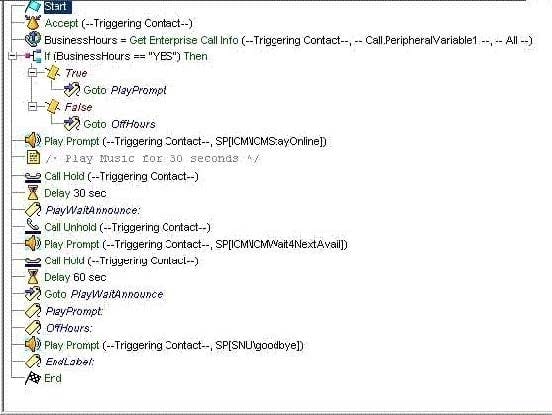
A. Get Enterprise Call Info step
B. If step
C. Play Prompt ("goodbye") step
D. Play Prompt ("ICMStayOnline") step
E. Label ("PlayPrompt:") step
Refer to the exhibit. In a Cisco Unified Contact Center Enterprise deployment with the Outbound Option, the CCM1_Cisco_Voice_Sales skill group did not receive any outbound calls on Tuesday between 8:30 m. and 9:00 a.m.
During this time frame the campaign was scheduled to begin at 8:30 a.m. and 10 (ten) agents were logged into the skill group.
Based on the Cisco Unified ICM Admin Script that is used to control the outbound calling, what could cause the group not to get any outbound calls?
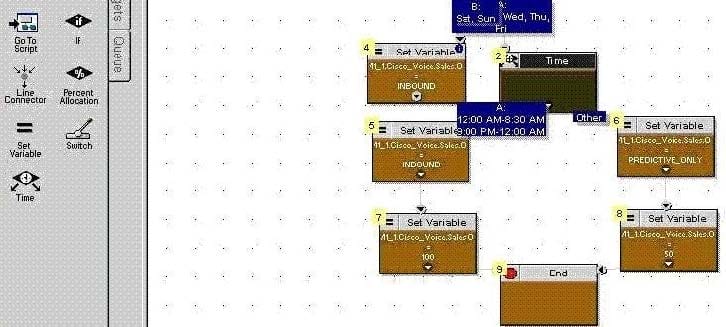
A. The Outbound Percent for the skill is set to 50%.
B. The Admin Script is invalid because the Time legs are inverted.
C. The period the Admin Script was set to run is hourly and the next time that it ran was 9:00 a.m.
D. The Outbound mode in Node 6 should be set to "BLENDED".
Refer to the exhibit. An agent in a Cisco Unified Contact Center Enterprise system is reporting that the system is automatically changing the agent's state from "Ready" to "Not-Ready" for no apparent reason.
In the Cisco Unified Communications Manager configuration, the default Calling Search Space for the CTI Ports and CTI Route Points is "Calling Party."
Given the log file and Cisco Unified Communications Manager configuration, which option is the most likely cause of the failure?
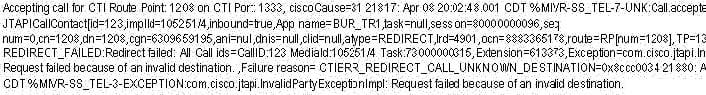
A. The agent walked away from the desk without putting him or herself into "Not Ready."To resolve this issue instruct the agent to put his or her phone in a "Not Ready" state before leaving the workstation.
B. The error is caused by a Cisco Unified Communications Manager Calling Search Space mis- configuration.The Calling Search Space of the CTI Route Point 1208 needs to have the agent's extension 613373 in Cisco Unified Communications Manager.
C. The error is caused by a Cisco Unified Communications Manager Calling Search Space mis- configuration.The Calling Search Space of the calling device needs to have the agent's extension 613373 in Cisco Unified Communications Manager.
D. The agent's extension 613373 is not associated with the IP-IVR JTAPI/CTI user in Cisco Unified Communications Manager.From the Cisco Unified Communications Manger Administration > User; add extension 613373 as a controlled device.
Refer to the exhibit. After reviewing the CTIOS log shown in the exhibit, identify the "final" agent state for these agent IDs.
10771 99960
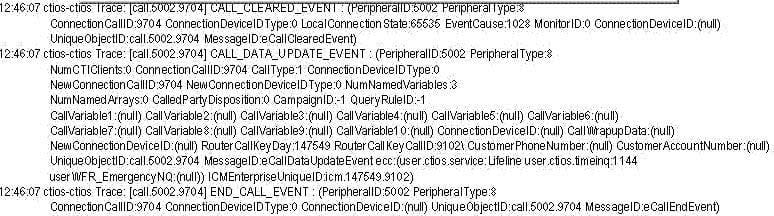
A. Agent 10771 is TalkingAgent 99960 is BusyAgent 99920 is Talking
B. Agent 10771 is AvailableAgent 99960 is TalkingAgent 99920 is Reserved
C. Agent 10771 is ReservedAgent 99960 is AvailableAgent 99920 is Talking
D. Agent 10771 is BusyAgent 99960 is ReservedAgent 99920 is Talking
E. Agent 10771 is ReservedAgent 99960 is ReservedAgent 99920 is Busy
Refer to the exhibit. Given the highlighted error message in the Cisco Unified ICM Call Router Log Viewer, what is the most appropriate configuration change to make to avoid the error?
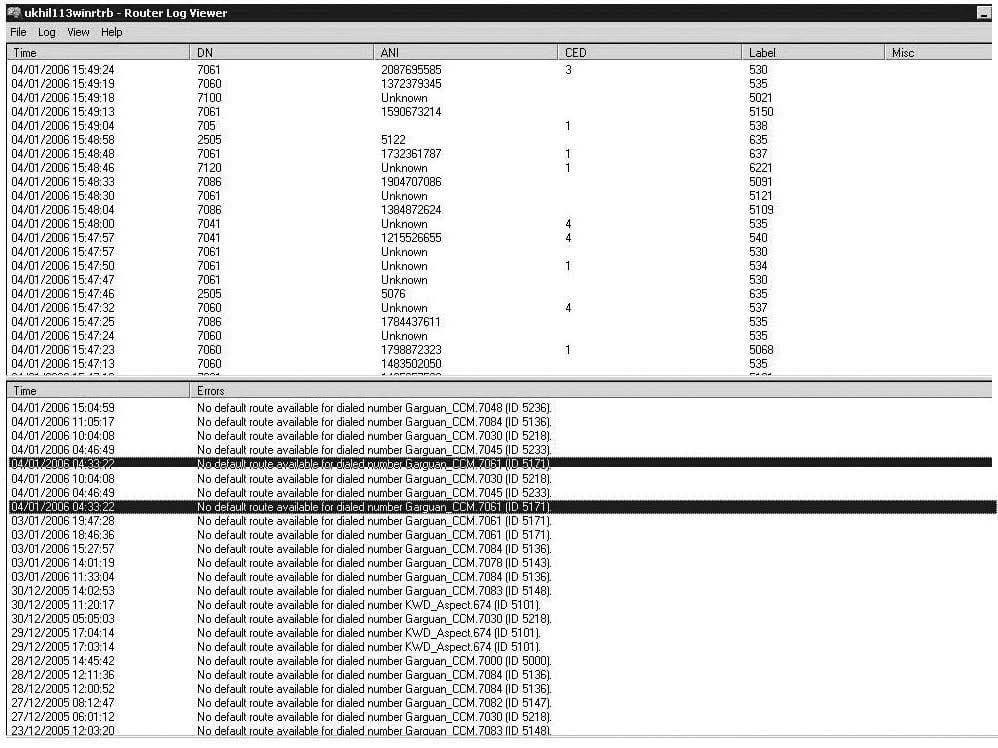
A. Create a Device Target and Label for the Dialed Number (CTI Route Point).
B. Configure a default Label for the Dialed Number or update Cisco Unified ICM Routing Scripts to avoid "End" Nodes without Labels.
C. Use a Divert Node in the Cisco Unified ICM Routing Script for that Dialed Number.
D. Associate the Cisco Unified Communications Manager CTI Route Point for the Dialed Number to the JTAPI User.
In a Cisco Unified Contact Center Enterprise deployment, which three traces would you apply for a Cisco Unified Communications Manager PIM in the Cisco Unified ICM PROCMON tool? (Choose three.)
A. trace *low* /on
B. trace csta* /on
C. trace *event /on
D. trace closedcalls /on
E. trace precall /on
F. trace routing /on
In a Cisco Unified Contact Center Enterprise deployment, calls are unable to reach the Cisco Unified IP IVR for prompting or queuing. Which three tools and logs would be most useful in troubleshooting this problem? (Choose three.)
A. Cisco Unified Communications Manager PG PIM Log
B. VRU PG PIM Log
C. Cisco Unified IP IVR MIVR Log with SS_TEL and LIB_ICM tracing turned up
D. CTI OS Log with Agent State Trace turned up
E. Cisco Unified Communications Manager PG OPC Log
F. Cisco Unified ICM Router Log Viewer
