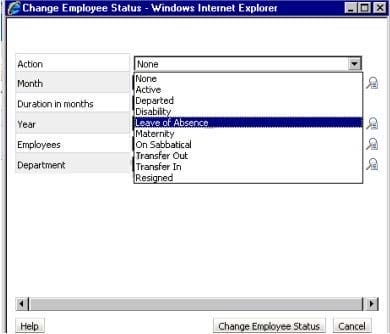1Z0-533 Online Practice Questions and Answers
The budget office analyst needs to enter and plan data, use the Planning spreading feature that allow users to spread budget data based on last year's actuals, and modify data forms. What two roles should be provisioned for this user?
A. Grid Spread
B. Planner
C. Interactive User
D. Mass Allocate
E. Offline User
Identify two times when a security refresh needs to be performed.
A. Member access has been assigned to a group.
B. Member access has been assigned to a user.
C. New group is created.
D. A new Member "East" has OnDESCENDANTSCREAD.access assigned.
E. New business rule is created.
Identify two ways that Essbase data load rules cannot manipulate source data files.
A. Select or reject records based on certain criteria.
B. Flip the sign for records with a certain member tagged with a comment.
C. Split or join columns in a source.
D. Find and replace manipulations on source records.
E. Map data based on an external table.
Identify the three characteristics of the Scenarios dimension.
A. Security can be assigned to members of the Scenario dimension.
B. It allows the administrator to assign valid periods for data entry
C. It allows bottoms up or target planning
D. Exchange rate tables are tied to the Scenario dimension.
E. One member in the scenario dimension may be valid for Plan Type.
A planner is supposed to be able to submit data within a data form.
What are all the possible causes for an end user not being able to enter data on a data form? Select all that apply.
A. The planning unit is set to first pass.
B. Another user owns the planning unit.
C. The user has read access to the members on the data form.
D. The form contains summary-level members in a bottom up version.
E. The form is set to Read Only.
Assuming the following dimensions and members:
Scenario - Actual, Budget and Year - 2010, 2011, you need to create a data form with two columns. One column should list Actual for 2010 and the second column should list Budget 2011. You do not want to show data for Actual 2011 even though the first three months of the year have been loaded from the GL.
What is the best way to only show the 2 columns in the data form?
A. You cannot build a data form with these two columns, hour columns will display: Actual >2010, Actual >2011, Budget->2010 and Budget >2011
B. Use Segments on the data form to create the asymmetric columns.
C. Use User Variables on the data form to create the asymmetric columns.
D. Use a composite data form to meet this requirement.
E. Use data suppression on the data form.
Fragmentation in an underlying Planning Essbase database that is caused by what two actions?
A. Delete member from a sparse dimension.
B. Delete member from a dense dimension.
C. Renaming a member.
D. Renaming an alias.
E. Submitting data / deleting data frequently.
Assuming EAS Business rules, a user cannot see a business rule on a data Form. What are three possible causes?
A. The business rule has not been assigned to the data form.
B. The business rule was created for another plan type.
C. The valid locations have not been defined for the business rule.
D. The valid locations have not been defined for the data form.
E. The Validate and Launch privileges have not been granted for the business rule.
F. The Validate and Launch privileges have not been granted for the data form.
In the Workforce Planning module, an employee is terminated.
What two activities do you perform in WFP, so that total salary numbers are correctly calculated?
A. Run a business rule to change the employee's status.
B. Change the employee's status on a data form using the Smart List drop down.
C. Change the employee's status on a data form using the free form text measure.
D. Change the employee status attribute association in the Employee dimension.
E. Delete the employee from Workforce Planning.
You've created an EAS business rule and assigned it to the data form but an end user can't see it. What are two valid reasons?
A. The user doesn't have the Launch Business Rules role in Shared Services.
B. The user hasn't been assigned Validate or Launch Privileges in EAS.
C. The location for the Business Rule hasn't been defined.
D. The user hasn't been assigned access to the Business Rule in the Planning Web client.