1V0-21.20 Online Practice Questions and Answers
Which file system protocol is supported by vSphere?
A. NFS
B. iSCSI
C. SAN
D. vSAN
A vSphere operator finds this error message:
Device or filesystem with identifier [naa.6000eb31dffdc33a000000000000002a] has entered the All Paths
Down state.
What should the operator conclude from this error message?
A. A host Is Inaccessible, and migration of affected VMs is expected.
B. A host failed, and automated recovery of affected VMs Is expected.
C. A storage device has failed and is not expected to become available.
D. A storage device is inaccessible and is expected to become available.
Which vSphere feature mitigates common optimization challenges?
A. vSphere Trust Authority
B. vSphere High Availability
C. vSphere DRS D. vSphere Fault Tolerance
Refer to the exhibit:
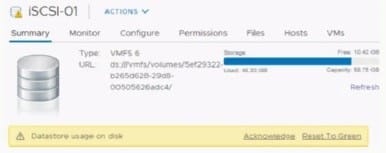
Which piece of information should a vSphere operator conclude about iSCSI-01?
A. The datastore failed because it reached its capacity limit.
B. The datastore does not have any free capacity.
C. The disk usage on the datastore is above 75%.
D. The datastore usage on disk was reset to green.
What is the purpose of the VMware Tools balloon driver?
A. To improve a VM's memory management capabilities
B. To provide a high-resolution display for the VM's console
C. To improve a VM's network performance
D. To provide fast and efficient communication between VMs
Which software-defined, object-based storage solution provides shared storage for vSphere clusters without using traditional external storage?
A. ISCSI
B. vSAN
C. NFS
D. vVOLS
Which two guest operating systems are supported when a virtual machine must be deployed?
A. iOS
B. Microsoft Windows
C. Android
D. MacOS
E. T/TOS (tandem Transactional OS)
Which two block storage protocols are supported on vSphere?
A. SAB
B. SMB
C. ISCSI
D. NFSv4.1
E. NFSv3
A vSphere operator can only configure up to two virtual CPUs when deploying a new virtual machine (VM). Refer to the exhibit:

What is the cause erf this situation?
A. VMs support a maximum of 2 CPUs.
B. The selected cluster is not in DRS mode.
C. The selected ESXI host has only 2 CPUs.
D. The compatibility selected is "ESXi 6.5 and later".
An administrator is working on a cloud migration project. The project has a requirement to check the EVC mode for virtual machines (VMs) hosting an application.
How can the administrator find the FVC details for these VMs?
A. Select Host > VMs > Show/Hide Column > EVC Mode
B. Right click VM > Migrate > Change storage only > Select Datastore > Next > Finish
C. Power off VM > Configure > VMware EVC
D. Right click VM > Migrate > Change compute resource only > Select Host > Next > Finish